EDIT 3: with help from Alexey Golyshev the performance of UNET has been considerably improved. The code is present @ the github repository (see EDIT 2)
EDIT 2: the code can be found in form of a package: https://github.com/alihashmiii/UNet-Segmentation-Wolfram
EDIT 1: applying Binarize to the masks after resizing helps to ensure the data for mask is binary
I have made an attempt to implement the neural network (written in R) @ https://github.com/rstudio/keras/blob/master/vignettes/examples/unet.R in Mathematica. The purpose of the network is to take in a grayscale image of an aggregate of cells and output a binarized mask (shown below).
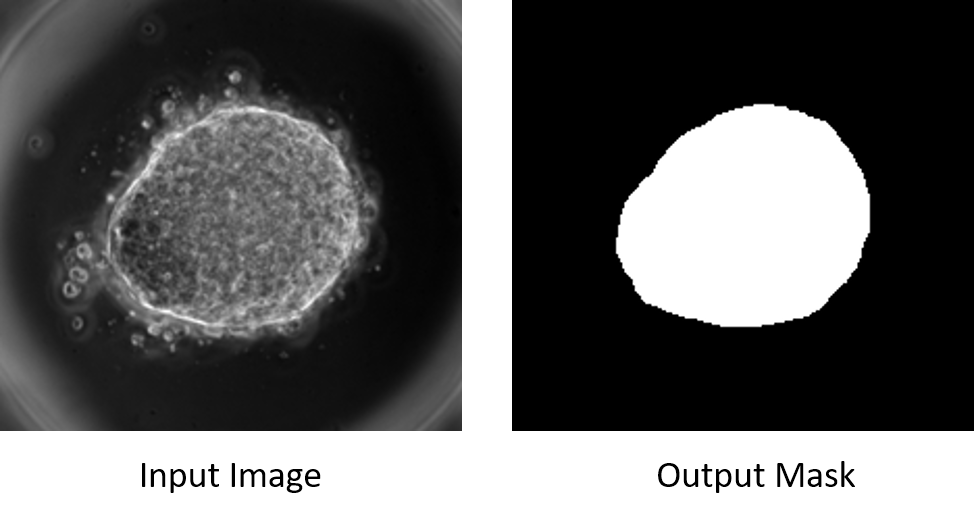
The dataset (images and corresponding labels) for training can be downloaded from:
for images: https://www.dropbox.com/sh/bi0sky2hejjhqit/AAAT3YSzVwvDO0HW3POLJs0Ba?dl=0
for masks: https://www.dropbox.com/sh/yb0itaoyuz2y422/AAB25g6i9A2Mdlz1TwJgfzhka?dl=0
Note: although i am not sure how well i did with translating the network. It seems to be working. However, I am looking for performance boosts to enhance the output generated by the net
Creating The Net
convolutionModule[kernelsize_, padsize_, stride_] := NetChain[
{ConvolutionLayer[1, kernelsize, "Stride" -> stride, "PaddingSize" -> padsize],
BatchNormalizationLayer[],
ElementwiseLayer[Ramp]}
];
decoderModule[kernelsize_, padsize_, stride_] := NetChain[
{DeconvolutionLayer[1, {2, 2}, "PaddingSize" -> 0, "Stride" -> {2, 2}],
BatchNormalizationLayer[],
ElementwiseLayer[Ramp],
convolutionModule[kernelsize, padsize, stride]}
];
encodeModule[kernelsize_, padsize_, stride_] := NetAppend[
convolutionModule[kernelsize, padsize, stride],
PoolingLayer[{2, 2}, "Function" -> Max, "Stride" -> {2, 2}]
];
cropLayer[{dim1_, dim2_}] := NetChain[
{PartLayer[{1, 1 ;; dim1, 1 ;; dim2}],
ReshapeLayer[{1, dim1, dim2}]}
];
UNET := Block[{kernelsize = {3, 3}, padsize = {1, 1}, stride = {1, 1}},
NetGraph[
<|"enc_1" -> encodeModule[kernelsize, 0, stride],
"enc_2" -> encodeModule[kernelsize, padsize, stride],
"enc_3" -> encodeModule[kernelsize, padsize, stride],
"enc_4" -> encodeModule[kernelsize, padsize, stride],
"dropout_1" -> DropoutLayer[],
"enc_5" -> encodeModule[kernelsize, padsize, stride],
"dec_1" -> decoderModule[kernelsize, padsize, stride],
"dec_2" -> decoderModule[kernelsize, padsize + 1, stride],
"crop_1" -> cropLayer[{20, 20}],
"concat_1" -> CatenateLayer[],
"dropout_2" -> DropoutLayer[],
"conv_1" -> convolutionModule[kernelsize, padsize, stride],
"dec_3" -> decoderModule[kernelsize, padsize, stride],
"crop_2" -> cropLayer[{40, 40}],
"concat_2" -> CatenateLayer[],
"dropout_3" -> DropoutLayer[],
"conv_2" -> convolutionModule[kernelsize, padsize, stride],
"dec_4" -> decoderModule[kernelsize, padsize, stride],
"crop_3" -> cropLayer[{80, 80}],
"concat_3" -> CatenateLayer[],
"dropout_4" -> DropoutLayer[],
"conv_3" -> convolutionModule[kernelsize, padsize, stride],
"dec_5" -> decoderModule[kernelsize, padsize, stride],
"map" -> {ConvolutionLayer[1, kernelsize, "Stride" -> stride,
"PaddingSize" -> padsize], LogisticSigmoid}|>,
{{NetPort["Input"] ->
"enc_1" ->
"enc_2" ->
"enc_3" ->
"enc_4" -> "dropout_1" -> "enc_5" -> "dec_1" -> "dec_2"},
"dec_2" -> "crop_1",
{"enc_3", "crop_1"} ->
"concat_1" -> "dropout_2" -> "conv_1" -> "dec_3",
"enc_2" -> "crop_2",
{"crop_2", "dec_3"} ->
"concat_2" -> "dropout_3" -> "conv_2" -> "dec_4",
"enc_1" -> "crop_3",
{"crop_3", "dec_4"} ->
"concat_3" -> "dropout_4" -> "conv_3" -> "dec_5" -> "map"
},
"Input" ->
NetEncoder[{"Image", {168, 168}, ColorSpace -> "Grayscale"}],
"Output" ->
NetDecoder[{"Image", Automatic, ColorSpace -> "Grayscale"}]
]
] // NetInitialize;
Training the Net
dir = "C:\\Users\\aliha\\Downloads\\fabrice-ali\\deeplearning\\data\\train\\train_images_8bit";
SetDirectory[dir];
images = ImageResize[Import[dir <> "\\" <> #], {168, 168}] & /@ FileNames[];
(* we shuffle the images *)
shuffledimages = RandomSample@Thread[Range@Length@images -> images];
keysshuffle = Keys@shuffledimages;
dir = "C:\\Users\\aliha\\Downloads\\fabrice-ali\\deeplearning\\data\\train\\train_masks";
SetDirectory[dir];
masks = Binarize[ImageResize[Import[dir <> "\\" <> #],{160, 160}]]&/@FileNames[];
(* resize masks to 160,160 same size as the output of the net *)
(* shuffle the masks -> same order as images *)
shuffledmasks = Lookup[<|Thread[Range@Length@masks -> masks]|>, keysshuffle];
{dataset, validationset, unseen} = TakeList[Values@shuffledimages, {290, 80, 20}];
{labeldataset, labelvalidationset, groundTruth} = TakeList[shuffledmasks, {290, 80, 20}];
trainedNN =
NetTrain[net, Thread[dataset -> labeldataset],
ValidationSet -> Thread[validationset -> labelvalidationset], BatchSize -> 8,
MaxTrainingRounds -> 100, TargetDevice -> "GPU" ];
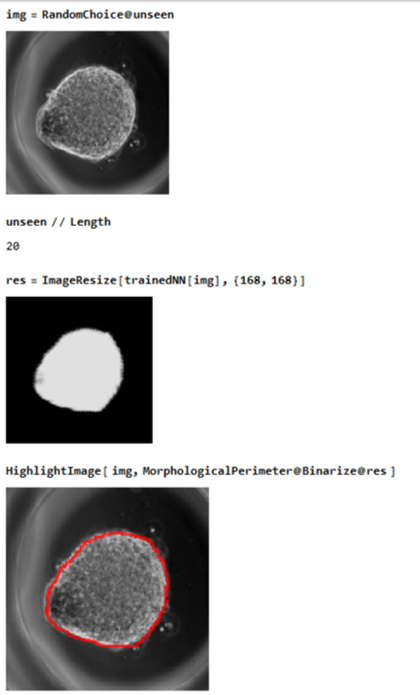
As can be seen from the image above, the net seems to be working after a 100 rounds of training. For some cases the network works reasonably but for some not so well. However, I think the performance can be improved and I am happy to put anyone in credits who can help me improve the performance.