Suppose you have a curve in space, and you wish to thicken it so that the cross section is a regular n-gon. There are many ways to do this, but the input below provides a really simple approach. Unfortunately, the PlotPoints setting inside Tube is colored red. It is not documented or supported, but it works quite nicely provided the tube radius doesn't get too big.
ParametricPlot3D[{Cos[x], Sin[x], 0}, {x, 0, \[Pi]},
PlotStyle -> Tube[.5, PlotPoints -> 6],
PlotRange -> All] // DiscretizeGraphics
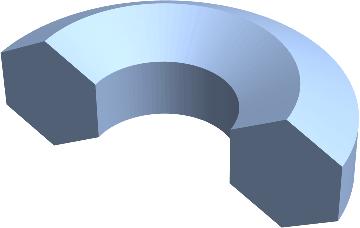
Does anyone know if there is a better way to accomplish this? I'm aware of more comprehensive approaches to extruding along a curve, e.g., using FrenetSerretSystem or Bishop Frames for differentiable curves, such as those shown at https://mathematica.stackexchange.com/questions/3051/extruding-along-a-path/
I'm just wondering if there is a simple, robust method for getting Tube to do this.