Hi, Iam trying to get all buttons on same line and require the output result values to be in the grid itself instead of on the next line. I require the final GUI to be like this.
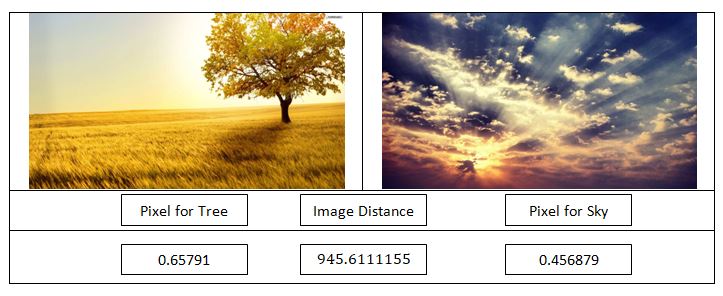
I've tried Span options for buttonvalignment The code is as follows:
imageTreeSky={imgTree=IMAGE 1;ImgSky=IMAGE 2}; Grid[{{imgTree,ImgSky}, {Button["Image Distance",Print[ImageDistance[imgTree,ImgSky]],ImageSize->{100,30}],SpanFromLeft}, {Button["Pixel for Tree",Print[ImageMeasurements[imgTree,"MeanIntensity"]],ImageSize->{100,30}], Button["Pixel for Sky",Print[ImageMeasurements[ImgSky,"MeanIntensity"]],ImageSize->{100,30}] }},Frame-> All
 Attachments:
Attachments: