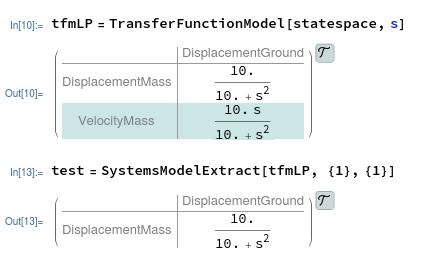Dear all,
As shown in the picture below I have a transfer function matrix with one input (DisplacementGround) and two outputs (DisplacementMass and VelocityMass). I can access either one of the two elements of the matrix using SystemModelExtract and referring to the elements as {1}, {1} and {1},{2}.
However, it would be very useful to be able to extract the individual transfer functions using the actual names of the input and output quantities (e.g. DisplscementGround in this example). These names come from a Modelica model imported into Mathematica.
Is there a way to achieve it?
Thank you very much in advance.
Fabian