I recently installed Workbench 2 on my laptop. I am running Win7 Pro x64. I followed the instructions on the Wolfram site: I installed Java JDK version 8 build 192 (current) Then Eclipse Java IDE 2018-09 version 4.9.0 I then added the Wolfram Workbench 2 from within Eclipse as called for in the Wolfram instructions.
I created a test project. The .m file contains a simple function definition: 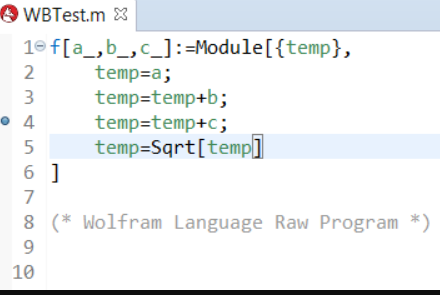
You can see a set breakpoint in the image above. If I called if from a test notebook with no breakpoint it runs and returns a correct result. When called with the breakpoint I get a stream of errors, it does not break, and then gives the correct result:
x = f[1, 2, 3]
JLink`Java::excptn: A Java exception occurred: MathLinkException: 7: MathLink machine number overflow.
JLink`JavaNew::fail: Error calling constructor for class com.wolfram.eclipse.MEET.debug.MathematicaStackFrame.
JLink`Java::excptn: A Java exception occurred: MathLinkException: 7: MathLink machine number overflow.
JLink`JavaNew::fail: Error calling constructor for class com.wolfram.eclipse.MEET.debug.MathematicaStackFrame.
JLink`Java::argx: Method named handleBreakpoint defined in class com.wolfram.eclipse.MEET.debug.MathematicaBreakpointHandler was called with an incorrect number or type of arguments. The arguments, shown here in a list, were {27668229269427709719,{« JavaObject[com.wolfram.eclipse.MEET.debug.MathematicaStackFrame]»,« JavaObject[<<52>>]»,Failed,Failed,« JavaObject[<<52>>]»,« JavaObject[com.wolfram.eclipse.MEET.debug.MathematicaStackFrame]»},False}.
I do note that when I look at the Start menu items under Eclipse, I see "Eclipse Cpp 2018-09" and "Eclipse Java 2018-09" but no start entry for Wolfram. I don't know if this is expected.
All I can think is that there is some incompatibility between the versions I have installed. Does anyone know what the problem might be? Or, if this is a version issue, can anyone recommend a set of versions of Java, Eclipse, and Workbench that are known to work?
I have posted this to StackExchange also, but so far have received no replies.
Thanks and kind regards, David