Hello, I require gridlines (x and y axis) on an imported image. However, the help shows gridlines/frametick only for Graphics and Plot functions {image , FrameTicks-> {0,0}
In addition, on that image i need the two Slider 2D control in one panel and crop the selected region.. An idea of the final interface is show below; 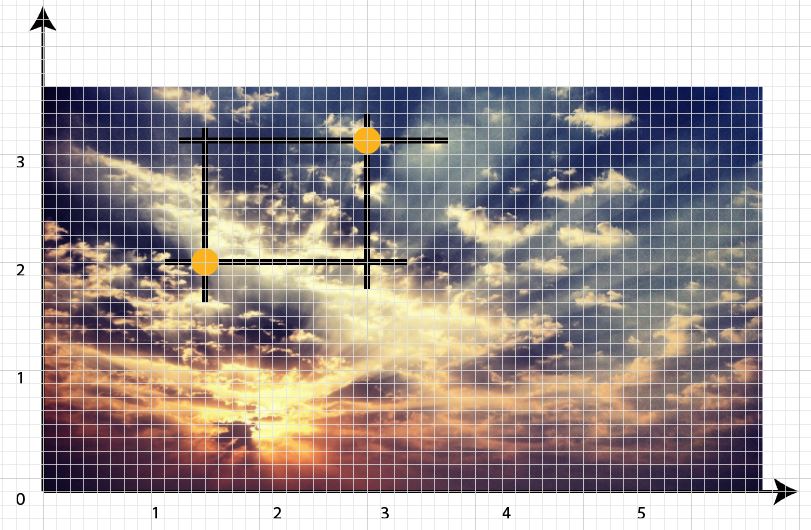 {Slider2D[{.7, .3}, {.9, .6}]} ; It appears but both are sliding together {Slider2D[{.7, .3}], Slider2D[{1, .6}] ; Appears in two different panes
{Slider2D[{.7, .3}, {.9, .6}]} ; It appears but both are sliding together {Slider2D[{.7, .3}], Slider2D[{1, .6}] ; Appears in two different panes
Thank you for your kind usual help
 Attachments:
Attachments: