If I change EI to a different value, I have to evaluate twice before I get the correct PLOT, what is wrong here??? First evaluation:
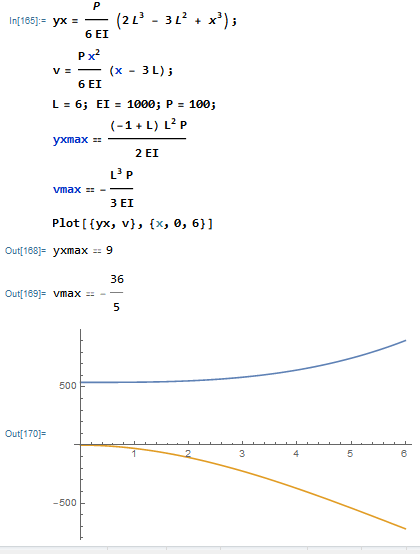
I do not change any values, I only re-evaluate the equations a second time and the Plot corrects itself to the right values... this happens every time I change the value of P
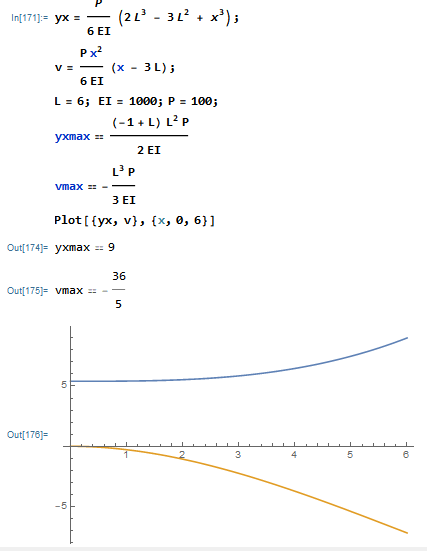
yx = \!\(TraditionalForm\`
\*FractionBox[\(P\), \(6\ EI\)]\ \((2
\*SuperscriptBox[\(L\), \(3\)]\ - \ 3
\*SuperscriptBox[\(L\), \(2\)]\ + \
\*SuperscriptBox[\(x\), \(3\)])\)\);
v = (P x^2)/(6 EI) (x - 3 L);
L = 6; EI = 1000; P = 100;
yxmax == ((-1 + L) L^2 P)/(2 EI)
vmax == -((L^3 P)/(3 EI))
Plot[{yx, v}, {x, 0, 6}]