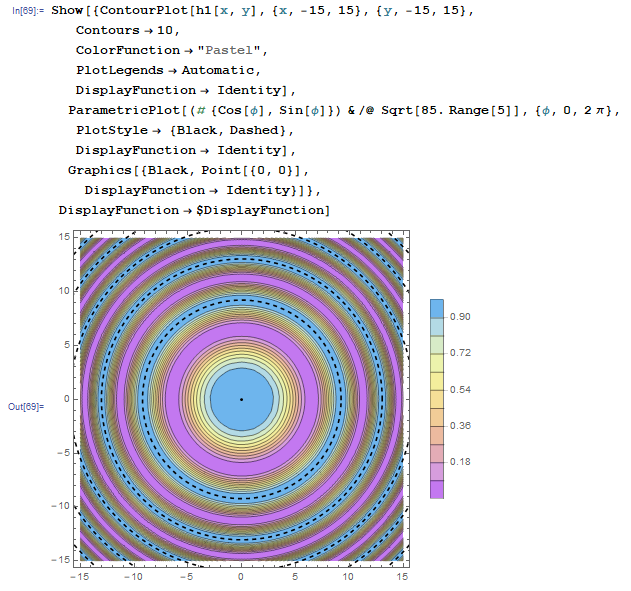It looks very cool.
Sure. Just for the logs, ContourPlot[] must not be used where it does not fit
Clear[h, h1, h1r]
h[x_, y_, w_] := Cos[2 \[Pi] (x^2 + y^2)/(2 5 w)]^2
h1[x_, y_] := h[x, y, 17.]
h1r[r_] := Cos[2 \[Pi] r^2/170.]^2
combine three different 2D graphics into one plot
Show[{ContourPlot[h1[x, y], {x, -15, 15}, {y, -15, 15},
Contours -> 10,
ColorFunction -> "Pastel",
PlotLegends -> Automatic,
DisplayFunction -> Identity],
ParametricPlot[(# {Cos[\[Phi]], Sin[\[Phi]]}) & /@
Sqrt[85. Range[5]], {\[Phi], 0, 2 \[Pi]},
PlotStyle -> {Black, Dashed},
DisplayFunction -> Identity],
Graphics[{Black, Point[{0, 0}],
DisplayFunction -> Identity}]},
DisplayFunction -> $DisplayFunction]
as