It looks like there have been changes to a couple of the outputs from IsotopeData since this demonstration was written. First is that various properties like "DaughterNuclides" now return entities instead of strings,
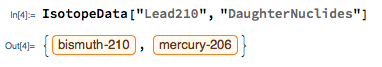
Previously that would have returned {"Bismuth210", "Mercury206"}. So many of the auxilliary functions used in this demonstration are defined like DaughterNuclides[ name_String] := ... and just don't fire with the updated function.
The other issue I found is that properties like "HalfLife" that used to return just a number, now return Quantity objects. Use QuantityMagnitude where these properties are queried.
I tested the notebook I'm attaching in version 11.3 and it seems to work.
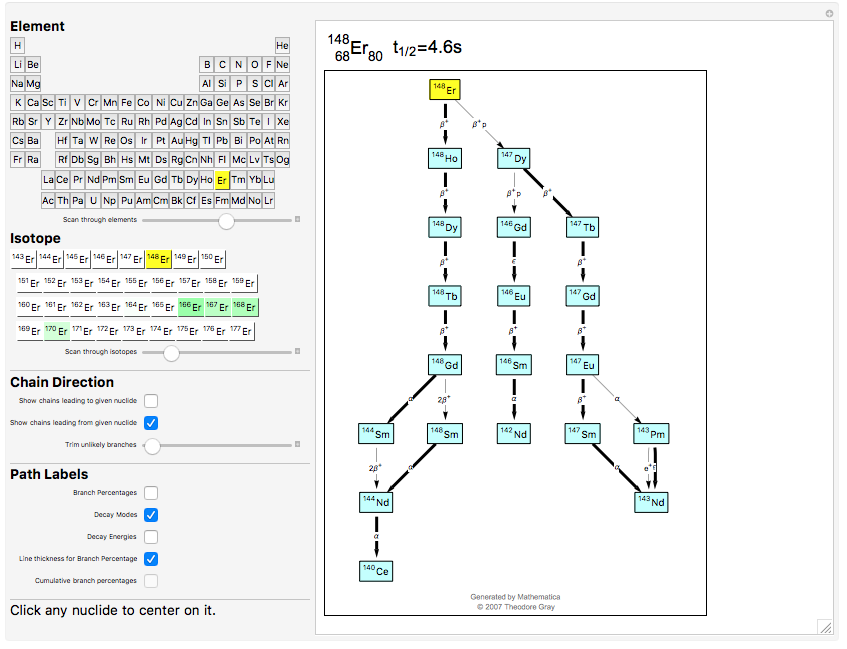
 Attachments:
Attachments: