Hi Stefan,
That is true. I want/need to use the GPU option!
I updated the NVidea driver to the latest hardware vendor supported version and that didn't help.
Next I used the NVidea website to locate the latest and installed these.
I updated the CUDA paclets but it still doesn't work.
The error message has changed though.
Any next suggestions or information needed?
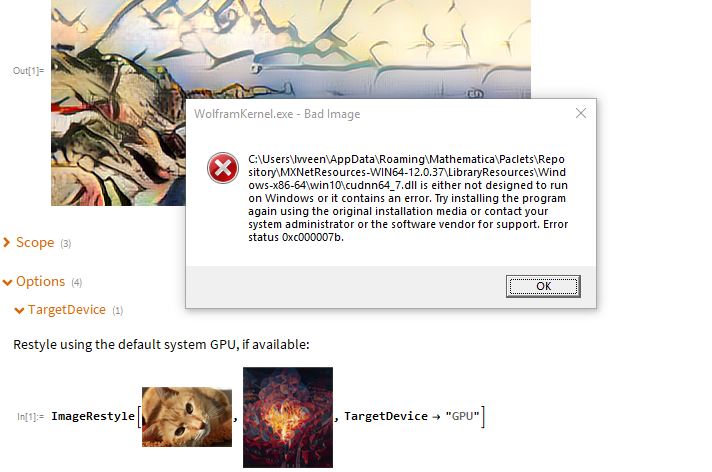
CUDAResourcesInstall[Update -> True]
Out[2]= {
PacletManager`Paclet[
"Name" -> "CUDAResources", "Version" -> "12.0.359",
"MathematicaVersion" -> "12.0",
"Description" -> "{ToolkitVersion -> v10.1, MinimumDriver -> 290}",
"SystemID" -> {"Windows-x86-64"}, "Qualifier" -> "Win64",
"Extensions" -> {{
"Resource",
"Resources" -> {
"CUDAToolkit", "ExampleData", "LibraryResources"}}},
"Location" -> "C:\Users\lvveen\AppData\Roaming\Mathematica\\
Paclets\Repository\CUDAResources-Win64-12.0.359"]}
CUDADriverVersion[]
Out[4]= "425.31"
CUDAInformation[]
Out[5]= {1 -> {"Name" -> "Quadro M1000M", "Clock Rate" -> 1071500,
"Compute Capabilities" -> 5., "GPU Overlap" -> 1,
"Maximum Block Dimensions" -> {1024, 1024, 64},
"Maximum Grid Dimensions" -> {2147483647, 65535, 65535},
"Maximum Threads Per Block" -> 1024,
"Maximum Shared Memory Per Block" -> 49152,
"Total Constant Memory" -> 65536, "Warp Size" -> 32,
"Maximum Pitch" -> 2147483647,
"Maximum Registers Per Block" -> 65536, "Texture Alignment" -> 512,
"Multiprocessor Count" -> 4, "Core Count" -> 128,
"Execution Timeout" -> 1, "Integrated" -> False,
"Can Map Host Memory" -> True, "Compute Mode" -> "Default",
"Texture1D Width" -> 65536, "Texture2D Width" -> 65536,
"Texture2D Height" -> 65536, "Texture3D Width" -> 4096,
"Texture3D Height" -> 4096, "Texture3D Depth" -> 4096,
"Texture2D Array Width" -> 16384,
"Texture2D Array Height" -> 16384,
"Texture2D Array Slices" -> 2048, "Surface Alignment" -> 512,
"Concurrent Kernels" -> True, "ECC Enabled" -> False,
"TCC Enabled" -> False, "Total Memory" -> 2147483648}}