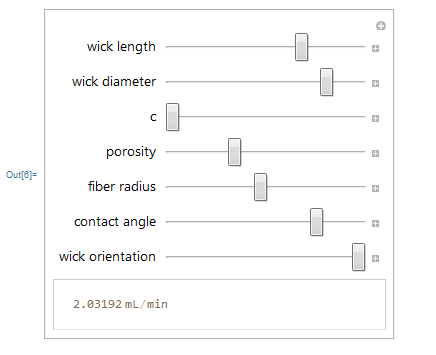I was having trouble with your definition of gravity, so I just replaced it with the internal definition of the physical constant. The manipulate appears to work as intended.
gamma = ChemicalData["Water", "SurfaceTension"];
mu = ChemicalData["Water", "Viscosity"];
rho = ChemicalData["Water", "Density"];
g = Quantity["StandardAccelerationOfGravity"];
darcyEqn[d_, c_, eps_, Rb_, L_, theta_,
phi_] := ((Pi (d/2)^2 c eps^3 Rb^2)/((1 -
eps)^2 mu)) (((3 (1 - eps) gamma Cos[theta])/(eps L Rb)) +
g rho Sin[phi])
Manipulate[
UnitConvert[
darcyEqn[d Quantity[1, "Millimeters"], c, eps,
Rb Quantity[1, "Microns"], L Quantity[70, "Millimeters"],
theta \[Degree], phi \[Degree]],
"mL/min"], {{L, 70, "wick length"}, 1,
100}, {{d, 6.8, "wick diameter"}, 1, 8}, {c, 1/60, 1/
30}, {{eps, 0.5, "porosity"}, 0.3, 0.9}, {{Rb, 100, "fiber radius"},
10, 200}, {{theta, 70, "contact angle"}, 0,
90}, {{phi, 90, "wick orientation"}, 0, 90}]