Hello,
Please can you help !
Why are the data in 'LabelingFunction' between curly brackets and numbered from 1 to 12 ? Should be without the curly brackets and without the numbering 1...12 (only with data 424,423....451).
data = {424, 423, 447, 438, 434, 451, 437, 434, 469, 450, 459, 451};
ListPlot[Tooltip [data]
, BaseStyle -> PointSize[.02]
, ImageSize -> 500
, Filling -> Axis
, FillingStyle -> Directive[Green, Thickness[.001]]
, LabelStyle -> {10, GrayLevel[0], Bold}
, LabelingFunction -> (Placed[#1, Above] &)
, PlotStyle -> Red
, PlotRange -> All
]
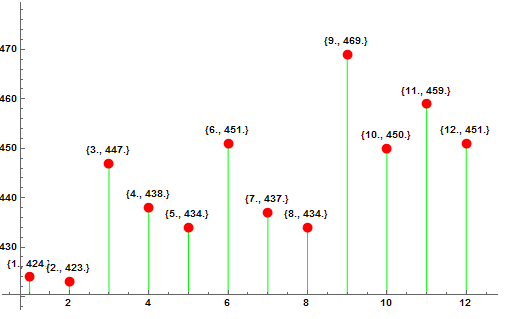
Regards ans thanks for your help....Jos