Lakshmi,
To be clear, The model looks like this:
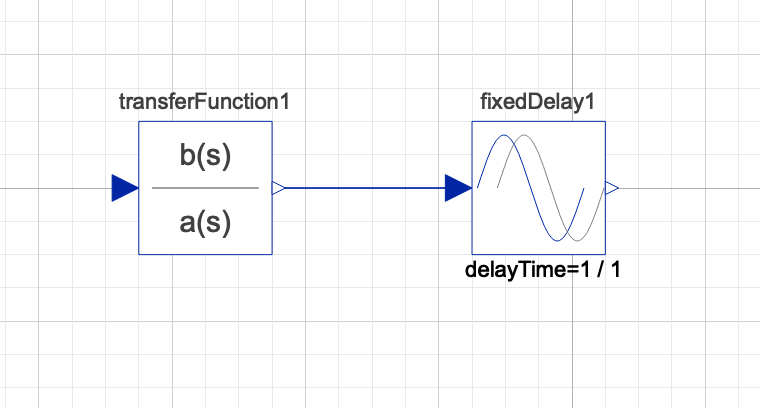
and the code is
model example
Modelica.Blocks.Continuous.TransferFunction transferFunction1(a = {1, 0}, b = {0, 1}) annotation(Placement(visible = true, transformation(origin = {-55, 0}, extent = {{-10, -10}, {10, 10}}, rotation = 0)));
Modelica.Blocks.Nonlinear.FixedDelay fixedDelay1(delayTime = 1 / 1) annotation(Placement(visible = true, transformation(origin = {-5, 0}, extent = {{-10, -10}, {10, 10}}, rotation = 0)));
equation
connect(transferFunction1.y, fixedDelay1.u) annotation(Line(visible = true, origin = {-30.5, 0}, points = {{-13.5, 0}, {13.5, 0}}, color = {1, 37, 163}));
annotation(Diagram(coordinateSystem(extent = {{-150, -90}, {150, 90}}, preserveAspectRatio = true, initialScale = 0.1, grid = {5, 5})), Icon(coordinateSystem(extent = {{-100, -100}, {100, 100}}, preserveAspectRatio = true, initialScale = 0.1, grid = {10, 10}), graphics = {Rectangle(visible = true, lineColor = {0, 114, 195}, fillColor = {255, 255, 255}, extent = {{-100, -100}, {100, 100}}, radius = 25), Text(visible = true, textColor = {64, 64, 64}, extent = {{-150, 110}, {150, 150}}, textString = "%name")}));
end example;
The fixed delay is your exponent term.
Regards