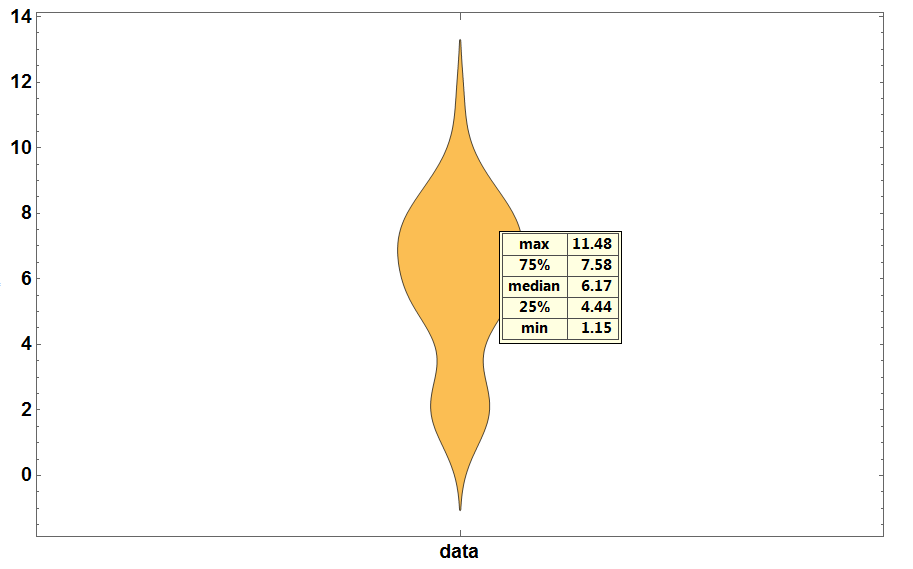Hi,
In the Violin plot, why data showes negative values below zero? The maximum of data is 11.48, why Violin plot exceeded 12 on the y-axis?
In[10]:= data = {8.58`, 1.85`, 4.95`, 1.36`, 1.58`, 2.06`, 5.46`,
11.48`, 8.86`, 9.6`, 2.37`, 5.32`, 5.71`, 5.74`, 5.34`, 5.33`,
5.22`, 8.13`, 8.02`, 7.58`, 7.33`, 7.98`, 6.76`, 6.29`, 7.01`,
5.78`, 4.12`, 2.44`, 1.97`, 3.06`, 8.46`, 7.25`, 7.38`, 6.72`,
7.88`, 6.61`, 2.59`, 6.76`, 6.17`, 1.15`, 5.39`, 4.44`, 6.97`,
7.94`, 9.3`, 7.44`}
In[13]:= {Max[data], Min[data]}
Out[13]= {11.48, 1.15}