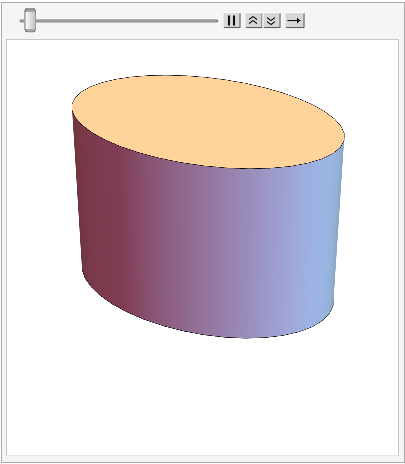Not sure exactly what you mean by "make it move". Take a look at the documentation for Manipulate and ListAnimate. e.g.
zRotations =
Table[Graphics3D[
Rotate[Scale[Cylinder[{{0, 0, 0}, {0, 0, 4}}, 1], {a, b, 1}], t, {0, 0, 1}],
Boxed -> False, ViewPoint -> {Pi, Pi/2, 2}], {t, 0, 2 Pi, Pi/12}];
Export["cylinder.gif", ListAnimate[zRotations]]