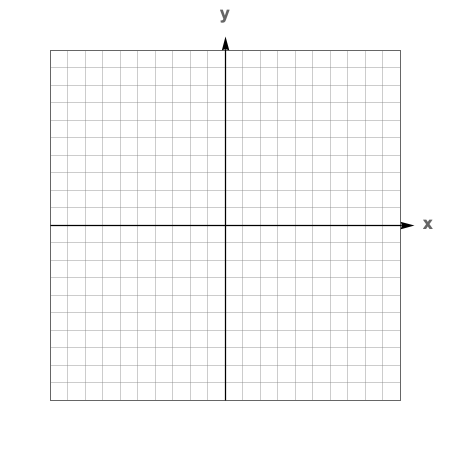Stanley,
You will have to manually adjust the coordinates and offsets to get the look that you want.
range = {-10, 10};
Plot[Null, {x, Sequence @@ range}, PlotRange -> {range, range},
GridLines -> Full, AspectRatio -> 1, Frame -> True,
FrameTicks -> None, Ticks -> None,
Epilog -> {Arrow[{{-10, 0}, {10.8, 0}}],
Arrow[{{0, -10}, {0, 10.8}}]}, ImagePadding -> 40,
PlotRangeClipping -> False,
AxesLabel -> {Row[{Spacer[{10, 0}], Style["x", 14, Bold]}],
Column[{Style["y", 14, Bold], Spacer[{0, 0}]}]}]