I've made a graph using Mathematica. Here is an example of the code:
ListLogPlot[{2.7181\[CenterDot]10^7, 2.65025\[CenterDot]10^7,
2.16187\[CenterDot]10^7, 1.75271\[CenterDot]10^7,
1.38775\[CenterDot]10^7, 4.5853\[CenterDot]10^6,
4.1939\[CenterDot]10^6, 3.19263\[CenterDot]10^6,
2.85248\[CenterDot]10^6, 2.60797\[CenterDot]10^6,
2.38964\[CenterDot]10^6, 2.10467\[CenterDot]10^6,
2.01396\[CenterDot]10^6, 1.95501\[CenterDot]10^6,
1.89437\[CenterDot]10^6, 1.83573\[CenterDot]10^6,
1.80379\[CenterDot]10^6, 1.72423\[CenterDot]10^6}-> Table[iter, {iter, 1, 18}], Mesh -> All,
Joined -> True, PlotTheme -> "Detailed", InterpolationOrder -> 1,
MeshStyle -> Directive[PointSize[Large], Darker[Blue]],
PlotRange -> {{0.5, 18.5}, {1*10^\!\(TraditionalForm\`6\),
5*10^\!\(TraditionalForm\`7\)}},
FrameLabel -> {"Iteration number", "\[CapitalPhi](d) (euros)"},
Filling -> Bottom, PlotStyle -> "Aquamarine"]
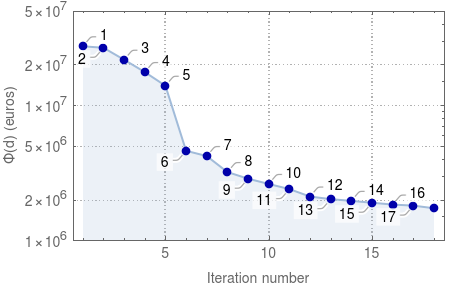
However, the last point hasn't been labeled with "18". Does anyone know how can I fix this?
Thank you in advance for any help!