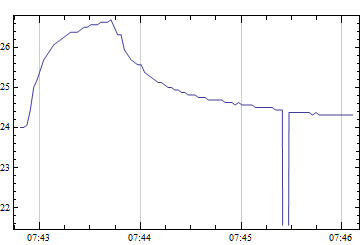This is a solution that only requires the Wolfram language.
Setup the temperature probe .
sudo mathematica
[
devicefolder := First[FileNames["28-*", {"/sys/bus/w1/devices"}]]
devicefolder
{}
Run["sudo modprobe w1-gpio"]
0
Run["sudo modprobe w1-therm"]
0
devicefolder
"/sys/bus/w1/devices/28-000004de7a50"
devicefile = FileNameJoin[{devicefolder, "w1_slave"}]
"/sys/bus/w1/devices/28-000004de7a50/w1_slave"]
ReadList is used to read in the content of the device file and StringCases extracts the temperature value.
[read := ReadList[devicefile, String]
read
{"86 01 4b 46 7f ff 0a 10 5e : crc=5e YES", "86 01 4b 46 7f ff 0a 10 \
5e t=24375"}
temperature[devicefile_String] := Flatten[StringCases[ReadList[devicefile, String],
"t=" ~~ x___ :> ToExpression[x]/1000., 1]][[1]]
temperature[devicefile]
24.187
Store thedata
data={}
{}
task1=CreateScheduledTask[AppendTo[data,{DateList[AbsoluteTime[]],temperature[devicefile]}],{2,100}]
ScheduledTaskObject[11,AppendTo[data,{DateList[AbsoluteTime[]],temperature[devicefile]}],{2,100},Automatic,False,"AutoRemove"->False,"EpilogFunction":>Null,"Context"->"Global`"]
StartScheduledTask[task1]
ScheduledTaskObject[11,AppendTo[data,{DateList[AbsoluteTime[]],temperature[devicefile]}],{2,100},Automatic,False,"AutoRemove"->False,"EpilogFunction":>Null,"Context"->"Global`"]
Touch the temperature sensor for a time, and then remove finger.