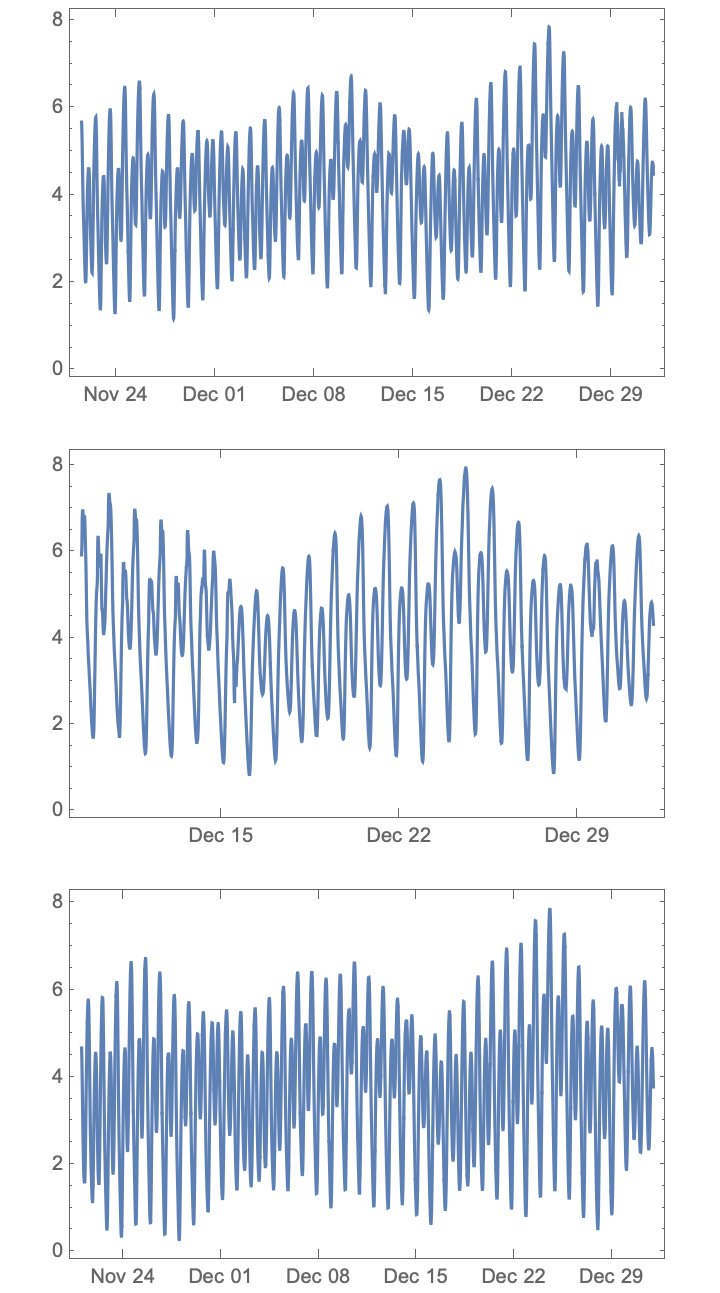Here is a start, where the double column dataset is combined I hope correctly, so the datasets will now plot. You have to set the directory to whatever it should be. The signal processing is now back to you.
SetDirectory["/Downloads"];
file = "tide_data_for_analysis_short.xlsx";
bargestationraw = Drop[Import[file, {"Data", 1}], 2];
sloughstationraw =
Drop[Drop[Import[file, {"Data", 2}],
2], -1]; (* delete missing final entry *)
controlstationdoubleraw =
Drop[Import[file, {"Data", 3}],
2]; (* date and time in columns one and two need to be combined *)
d = Map[DateList,
controlstationdoubleraw[[All, 1]]][[All, {1, 2, 3}]]; (* dates *)
t =
Map[DateList,
controlstationdoubleraw[[All, 2]]][[All, {4, 5,
6}]]; (* times *)
controlstationraw =
Transpose[{Map[DateObject, Map[Flatten[#, 2] &, Transpose[{d, t}]]],
controlstationdoubleraw[[All, 3]]}];
Map[Dimensions, {bargestationraw,
sloughstationraw,
controlstationraw}] (* check data sets have suitable dimensions *)
{{4855, 2}, {2700, 2}, {9840, 2}}
GraphicsColumn[Map[DateListPlot, {bargestationraw,
sloughstationraw,
controlstationraw}]]