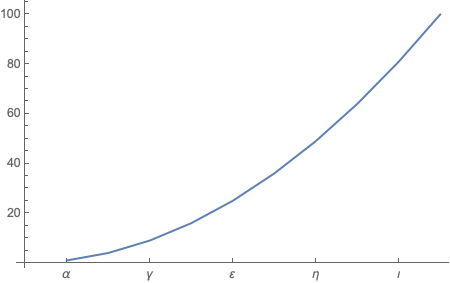Hi Daniel,
Is this what you are looking for?
data = Array[{1000 #, #^2} &, 10];
xTicks = Transpose[{data[[All, 1]], Alphabet["Greek"][[1 ;; 10]]}];
ListLinePlot[data, Ticks -> {xTicks, Automatic}]
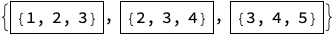
Since you have a large number of points you may want to only label every n'th one. e.g. for every second one
xTicks = Transpose[{data[[All, 1]][[1 ;; 10 ;; 2]], Alphabet["Greek"][[1 ;; 10 ;; 2]]}];