Hi everyone, I'm a non-CS background student, attempting to use the very cool feature from Wolfram, the function ImageContents[ ] that identifies objects and elements of an image.
For example: if i use the function for an image of a sheep, sitting in a grassland, it will identify where it is located in the image, the dimensions of the sheep and the probability that it is an actual sheep.
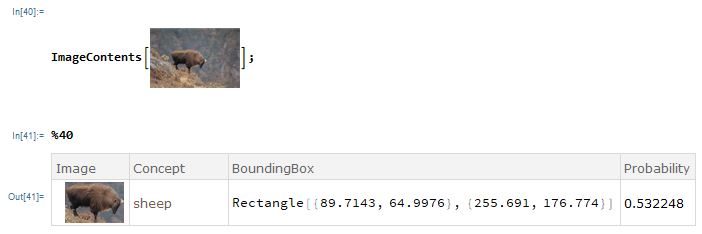
However, I'm not sure how to extract this output and save it for reference. I've tried copy-paste(which didn't really work) and even if it did, I'm afraid I have too many images(about 500 images) to do that. Is there a function or feature that can store this output in a file? A simple excel file should do the trick since it is basically saving coordinates and numbers. I've done the tutorials for image processing, but I don't think saw anything related to this issue.
Any help or advice is appreciated. Thanks in advance.