I've been exploring the new 12.1 features. However, there's seems to be a bug on rendering 3D graphics in MacOS. The graphics are not being shaded correctly, they appear too dim.
I tested on my Windows 10 machine and the problem doesn't appear there.
Plot3D[Sin[x y], {x, 0, 3}, {y, 0, 3},
ColorFunction -> "BlueGreenYellow", ImageSize -> 720]
On Windows:
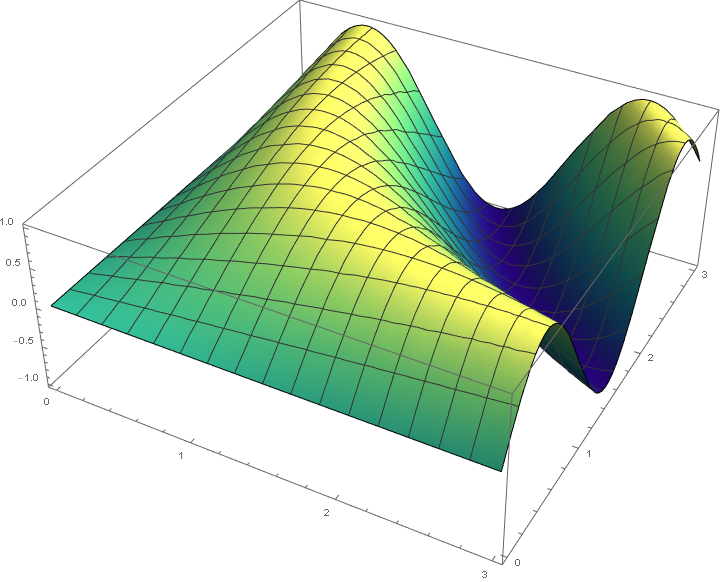
On Mac:
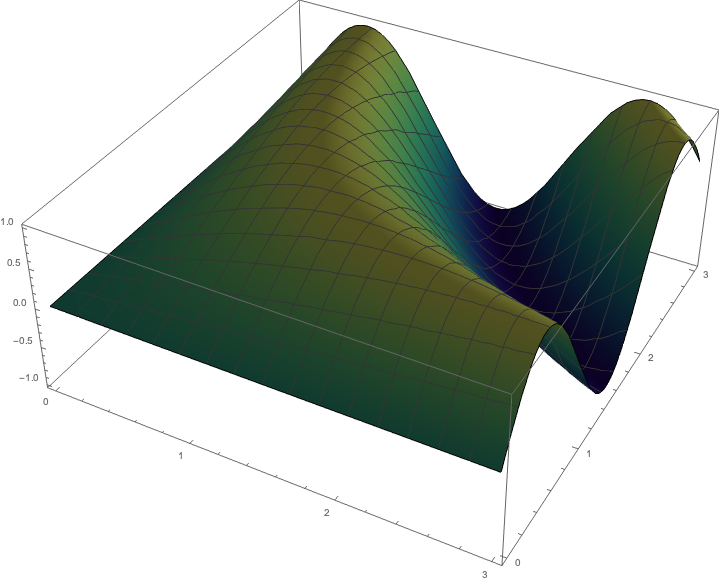
Any workarounds in the meanwhile?