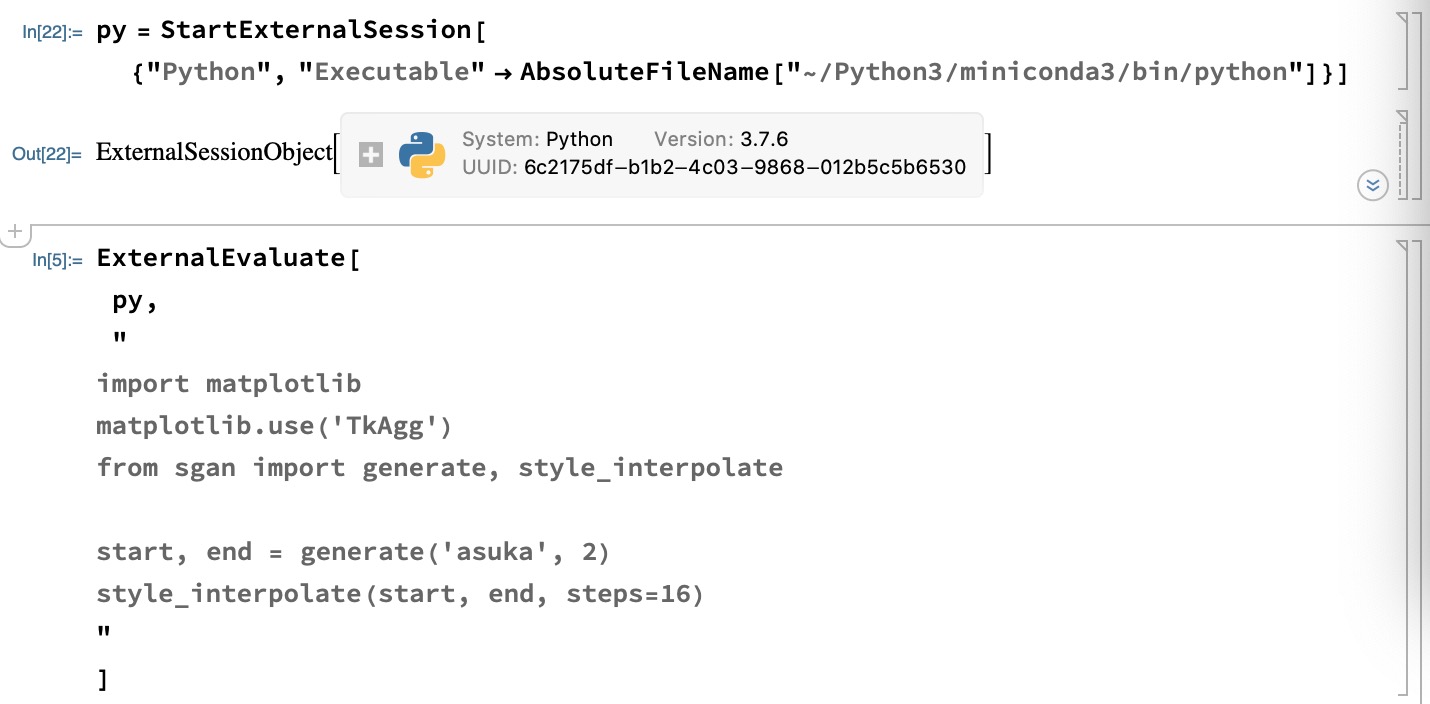Hi, I have several versions of python installed on my Mac and I want to set conda as the default Python interpreter in Mathematica when I press > to enter the Python environment. How can I do that?
The conda python is registered in Mathematica, with the help on https://support.wolfram.com/42342?src=mathematica . But currently the default interpreter is the python 2.7 in the mac system, not the python 3.7.6 in conda.
I tried manually run code with conda python by using StartExternalSession and the conda path, as shown in the image below. But this is of course not ideal....
Any idea to make conda default?