Intro
Find The Monk is a game of skill, where you must find the only individual who is a monk among many others.
-First download the people.nb attached to the post.
Code
Then execute this code below, inserting the location where people.nb is on your machine. In this attached .nb, there are the pre-selected images for the game code, but after executing that code, the game fetches the images automatically. For example:
ReleaseHold[
NotebookImport[
"C:\\Users\\quimi\\OneDrive\\Desktop\\communityMonk\\people.nb",
"Input"]];
You are now ready to run the main code of the game:
Options[FindTheMonk] = {"Solution" -> "No", "Difficulty" -> "Easy",
"Seed" -> "No", "Mode" -> "Normal"};
FindTheMonk[OptionsPattern[]] :=
Module[{mo, mo2, d1, d2, a1, a2, c1, c2, a, d, c, monks, f, g, ym},
mo = ImageAdjust[
ImageResize[image1,
ImageDimensions[
image1]*0.25*(OptionValue["Difficulty"] /. {"Easy" -> 2.5,
"Medium" -> 1.5, "Hard" -> 0.9, "ExtraHard" -> 0.7})], -0.1];
d1 = ImageDimensions[mo];
mo2 = ImageAdjust[
ColorBalance[
ImageAdjust[
ImageResize[image2,
ImageDimensions[
image2]*0.21*(OptionValue["Difficulty"] /. {"Easy" -> 3.5,
"Medium" -> 2.2, "Hard" -> 1.6, "ExtraHard" -> 1.1})]],
RGBColor[1., 0.85, 0.85] -> RGBColor[0.82, 0.54, 0.33]], -0.3];
d2 = ImageDimensions[mo2]; monks = Table[image1, 500];
f[r_] := (SeedRandom[r];
Table[Scaled[{RandomReal[], RandomReal[]}],
OptionValue["Mode"] /. {"Normal" -> 285, "Inverted" -> 500}]);
g[r_] := (SeedRandom[r]; Scaled[a2 = {RandomReal[], RandomReal[]}]);
ym = ImageCompose[
ImageCompose[
OptionValue[
"Mode"] /. {"Normal" ->
Graphics[{Texture[image3],
Polygon[{{0, 0}, {0, 10}, {10, 10}, {10, 0}},
VertexTextureCoordinates -> Automatic]},
ImageSize -> Large], "Inverted" -> image4},
Map[ImageAdjust[
ImageResize[#,
Round[ImageDimensions[#]*RandomReal[{0.5, 1}]] + 1]] &,
OptionValue["Mode"] /. {"Normal" -> people,
"Inverted" -> monks}],
If[OptionValue["Seed"] == "No",
Table[Scaled[{RandomReal[], RandomReal[]}],
OptionValue["Mode"] /. {"Normal" -> 285, "Inverted" -> 500}],
f[OptionValue["Seed"]]]], (OptionValue[
"Solution"] /. {"No" -> OptionValue["Mode"] /. {"Normal" -> mo,
"Inverted" -> mo2},
"Yes" ->
ImageResize[
HighlightImage[
OptionValue["Mode"] /. {"Normal" -> mo,
"Inverted" -> mo2}, {RGBColor[0, 1, 0, 1], EdgeForm[],
Binarize[
OptionValue["Mode"] /. {"Normal" -> mo,
"Inverted" -> mo2}]}], (OptionValue[
"Mode"] /. {"Normal" -> (OptionValue[
"Difficulty"] /. {"Easy" -> 2.5, "Medium" -> 1.5,
"Hard" -> 0.9, "ExtraHard" -> 0.7}),
"Inverted" -> (OptionValue[
"Difficulty"] /. {"Easy" -> 3.5, "Medium" -> 2.2,
"Hard" -> 1.6, "ExtraHard" -> 1.1})})*{13, 16}]}),
If[OptionValue["Seed"] == "No",
Scaled[a1 = {RandomReal[], RandomReal[]}],
g[OptionValue["Seed"]]]]; c = ImageDimensions[ym];
a = If[OptionValue["Seed"] == "No", a1, a2];
d = If[OptionValue["Mode"] == "Normal", d1, d2];
DynamicModule[{b = {Transparent,
Disk[{0.5*c[[1]], 0.5*c[[2]]}, 1]}},
Show[{ym, Graphics@Dynamic[b],
Graphics[{Transparent,
EventHandler[
Button[Rectangle[{a[[1]]*c[[1]] - d[[1]]/2,
a[[2]]*c[[2]] - d[[2]]/2}, {a[[1]]*c[[1]] + d[[1]]/2,
a[[2]]*c[[2]] + d[[2]]/2}], Dynamic[b],
Appearance ->
"Frameless"], {"MouseClicked" :> (b =
Text[Style["Congratulations!", Bold,
Lighter[Hue[RandomReal[]], 0.2],
FontSize -> 50], {0.5*c[[1]], 0.5*c[[2]]},
Background ->
Directive[Opacity[0.5],
Darker[Hue[RandomReal[]], 0.7]]])}]}]},
ImageSize -> 600]]]
Game
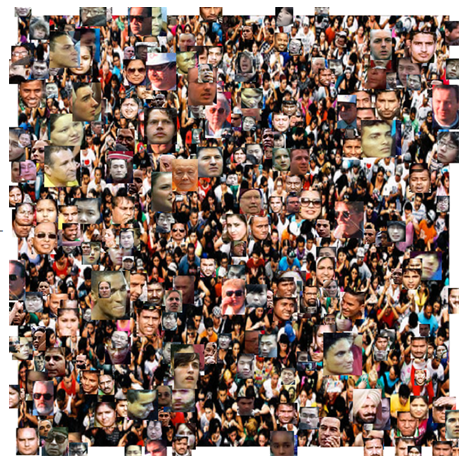
- When the monk is found, click with the mouse cursor on his image to display the victory message:

Change the difficulty of the game with the optional “Difficulty”. The difficulty can be: "Easy" (default), "Medium", "Hard" and "ExtraHard":
FindTheMonk["Difficulty" -> "Hard"]

Change the game mode with the “Mode” option and the “Inverted” argument. In this style of play, the roles are reversed, where it is necessary to find out who is not the monk. All allowed options are the same for this style of play:
FindTheMonk["Mode" -> "Inverted"]
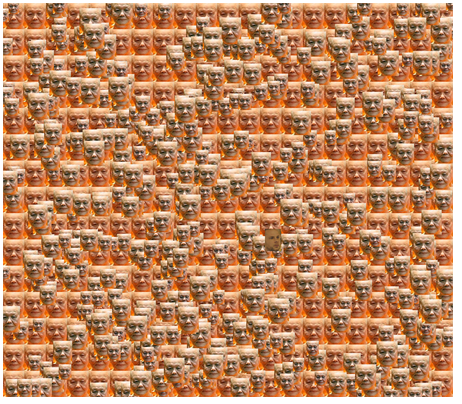
The “Seed” option makes it possible to play the same game multiple times and, together with the “Solution” option, it can be a good way out if you can’t find the answer to the game or if you want to play it for someone else:
FindTheMonk["Mode" -> "Inverted", "Difficulty" -> "Medium",
"Seed" -> 347, "Solution" -> "Yes"]
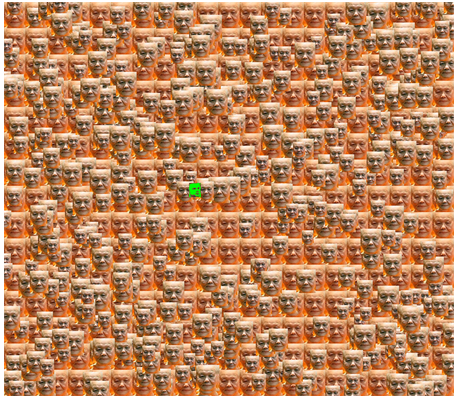
Have fun!
Thanks.
 Attachments:
Attachments: