Hi Jonathan
I'm guessing your stylesheet definition is called "Text" and overwrites inherited "Text" definitions. I think header and footer text also inherit from "Text", which is why it's getting applied.
One thing you can do is create a new style that inherits from "Text", maybe "NewText", and change the cells you want to this new style. This way, header and footer text is untouched, as you are applying a newly defined style to cells vs. changing an existing style:
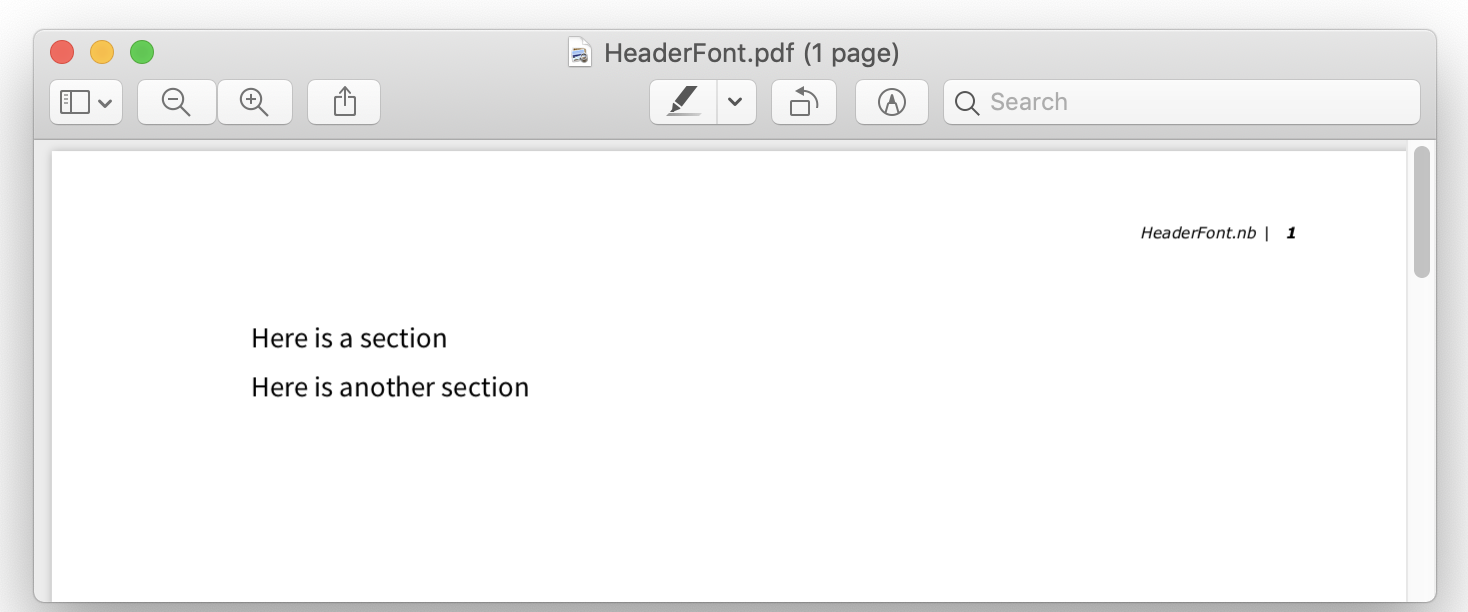
See my attached notebook and it's stylesheet for how to do this.
 Attachments:
Attachments: