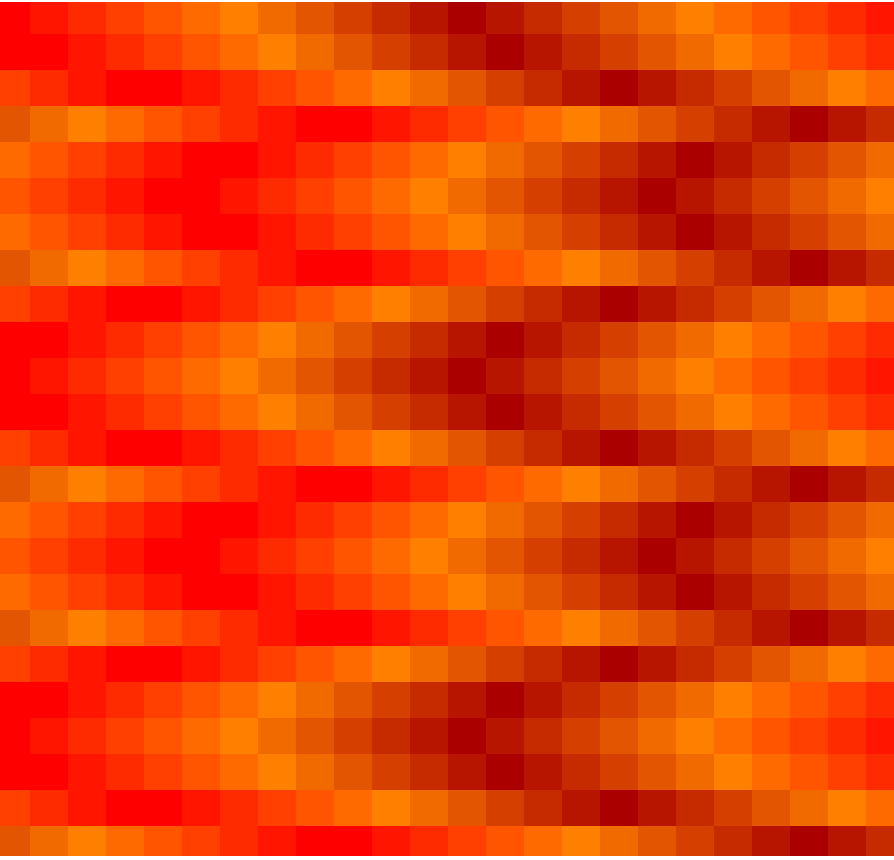Went a little crazy, Enjoy! (Edited to add color data for the last three grids.)
Grid[Table[
Graphics[{Opacity[0], RegularPolygon[4]}, ImageSize -> 20], {i,
9}, {j, 9}],
Background -> {Automatic, Automatic,
Flatten@Table[{i, j} ->
If[EvenQ[Plus[i, j]], Darker@Red, Gray], {i, 9}, {j, 9}]},
Spacings -> {1, 1}]
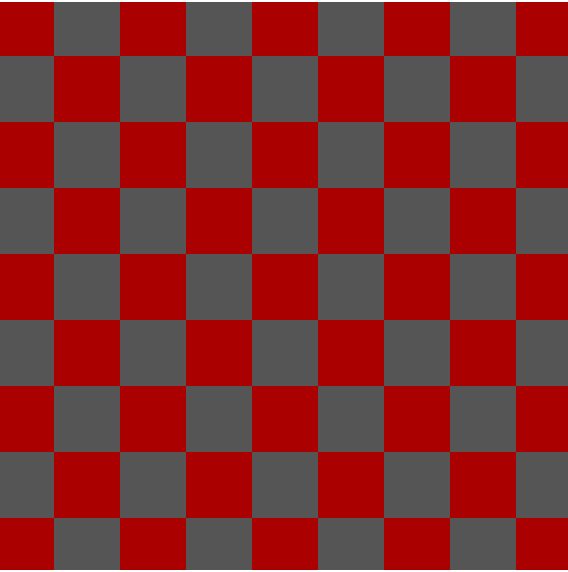
Dotted borders:
Grid[Table[
Graphics[{Opacity[0], RegularPolygon[4]}, ImageSize -> 20], {i,
8}, {j, 8}],
Background -> {Automatic, Automatic,
Flatten@Table[{i, j} ->
If[EvenQ[Plus[i, j]], Darker@Red, Darker@Gray], {i, 8}, {j,
8}]}, Frame -> All, FrameStyle -> Directive[Thick, Dotted]]
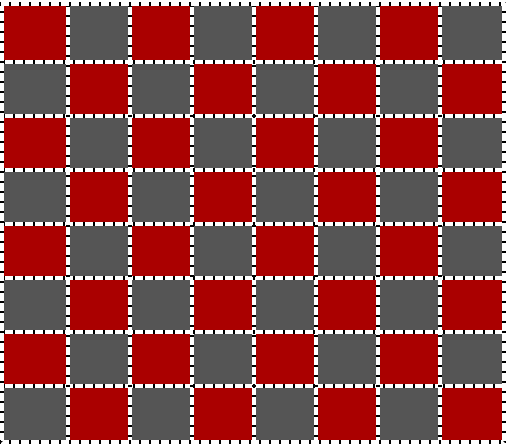
Red gray plaid:
Grid[Table[
Graphics[{Opacity[0], RegularPolygon[4]}, ImageSize -> 20], {i,
7}, {j, 7}],
Background -> {Automatic, Automatic,
Flatten@Table[{i, j} ->
If[OddQ[i] && OddQ[j], Darker@Red, Gray], {i, 8}, {j, 8}]}]
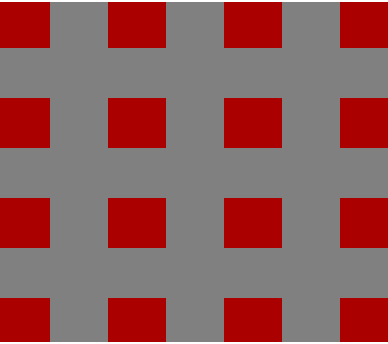
Red, white, gray check:
Grid[Table[
Graphics[{Opacity[0], RegularPolygon[4]}, ImageSize -> 20], {i,
7}, {j, 7}],
Background -> {Automatic, Automatic,
Flatten@Table[{i, j} ->
Which[OddQ[i] && OddQ[j], Darker@Red, EvenQ[i] && EvenQ[j],
Gray], {i, 8}, {j, 8}]}]
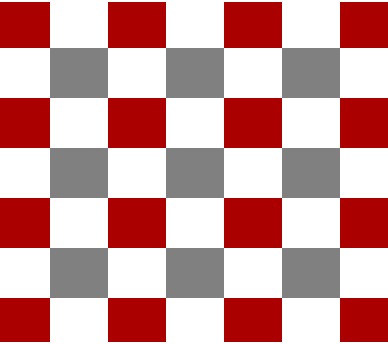
four-color plaid:
Grid[Table[
Graphics[{Opacity[0], RegularPolygon[6]}, ImageSize -> 20], {i,
7}, {j, 7}],
Background -> {Automatic, Automatic,
Flatten@Table[{i, j} ->
Which[OddQ[i] && OddQ[j], Darker@Red, EvenQ[i] && OddQ[j], Gray,
OddQ[i] && EvenQ[j], Blend[{Darker@Red, Yellow}]], {i, 8}, {j,
8}]}]
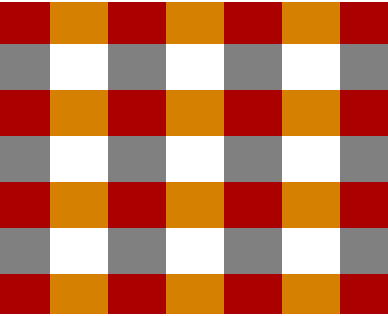
Raspberry diagonal:
slants05 =
Table[RotateRight[
Table[Blend[{Darker@Red, White, Darker@Magenta}, n], {n, 0, 1,
1/7}], Floor[Sqrt[(2 j)^2]]], {j, 0, 7}];
Grid[Table[
Graphics[{Opacity[0], RegularPolygon[4]}, ImageSize -> 20], {i,
8}, {j, 8}],
Background -> {Automatic, Automatic,
Flatten@Table[{i, j} -> slants05[[i, j]], {i, 8}, {j, 8}]}]
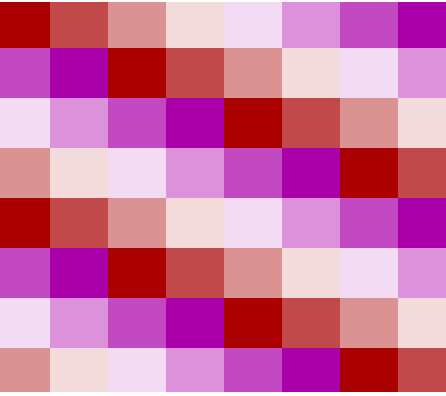
Strange offset:
slants06 =
Table[RotateRight[
Table[Darker@Blend[{Red, Gray, White, Gray, Red}, n], {n, 0, 1,
1/12}], (-3)^j], {j, 0, 13}];
Grid[Table[
Graphics[{Opacity[0], RegularPolygon[4]}, ImageSize -> 20], {i,
13}, {j, 13}],
Background -> {Automatic, Automatic,
Flatten@Table[{i, j} -> slants06[[i, j]], {i, 13}, {j, 13}]}]
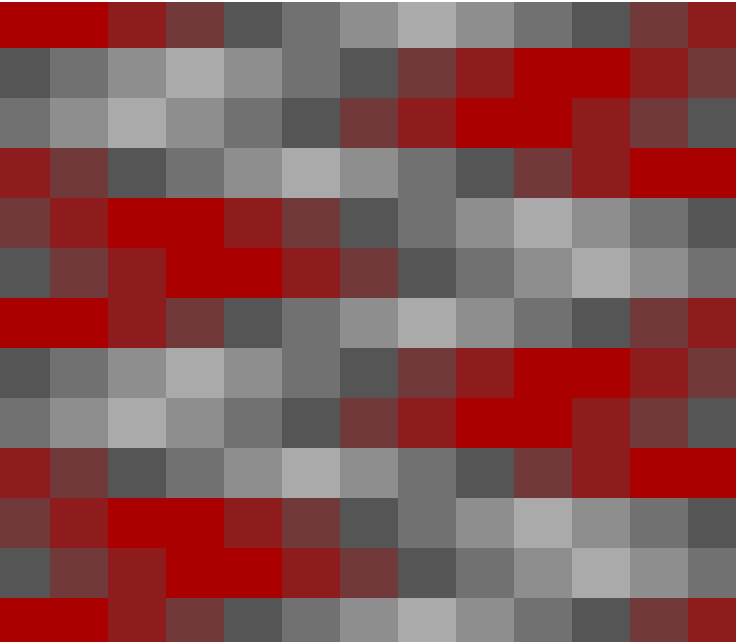
Sideways wavy:
slants07 =
Table[RotateRight[
Table[Blend[{Red, Orange, Darker@Red, Orange, Red}, n], {n, 0, 1,
1/24}], Mod[j^2, 10]], {j, 0, 24}] ;
Grid[Table[
Graphics[{Opacity[0], RegularPolygon[4]}, ImageSize -> 10], {i,
24}, {j, 24}],
Background -> {Automatic, Automatic,
Flatten@Table[{i, j} -> slants07[[i, j]], {i, 24}, {j, 24}]}]