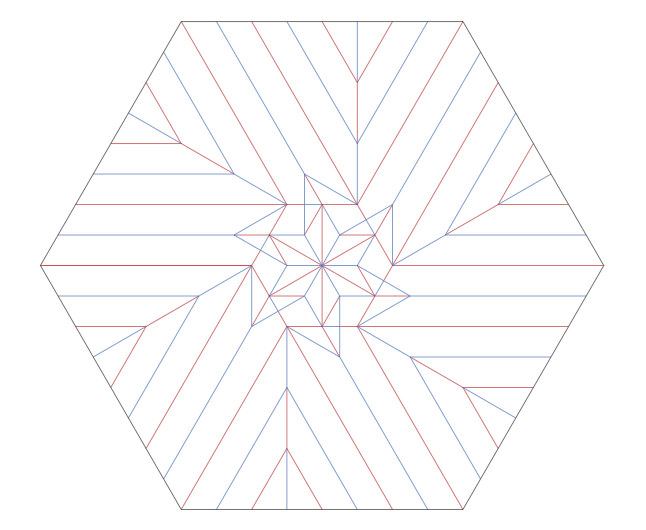This seems like a trivial operation, and it is in Adobe Illustrator and Inkscape, yet no matter what I try I can't get it to work and I have found absolutely nothing about how to do it in searching for days now.
FlasherSector =
Graphics[{CV, Line[{{0, 0}, {PS/4, L1/2}}], CV,
Line[{{0, 0}, {-PS/4, L1/2}}], CH, Line[{{0, 0}, {0, L1}}], CH,
Line[{{-PS/4, L1/2}, {0, L1}}], CH, Line[{{0, L1}, {PS/2, L1}}],
CV, Line[{{0, L1}, {-PS/4, L1}}], CH,
Line[{{-PS/4, L1}, {-PS/2, L1}}], CV,
Line[{{-PS/4, L1/2}, {-PS/4, 1.5 L1}}], CV,
Line[{{PS/4, L1/2}, {0, L1}}], CV,
Line[{{PS/2, L1}, {-PS/4, 1.5 L1}}], CH,
Line[{{0, L1}, {-PS/4, 1.5 L1}}], CV,
Line[{{-PS/4, 1.5 L1}, {-1.5 PS, 4 L1}}], CH,
Line[{{PS/2, L1}, {-PS, 4 L1}}], CV,
Line[{{PS/2, 2 L1}, {-PS/2, 4 L1}}], CH,
Line[{{PS/2, 3 L1}, {0, 4 L1}}], CV,
Line[{{PS/2, L1}, {PS/2, 2 L1}}], CH,
Line[{{PS/2, 2 L1}, {PS/2, 3 L1}}], CV,
Line[{{PS/2, 3 L1}, {PS/2, 4 L1}}], CH,
Line[{{PS/2, L1}, {2 PS, 4 L1}}], CV,
Line[{{PS/2, 2 L1}, {1.5 PS, 4 L1}}], CH,
Line[{{PS/2, 3 L1}, {PS, 4 L1}}], CS,
Line[{{-2 PS, 4 L1}, {2 PS, 4 L1}}]}]
Rotate[FlasherSector, IA, {0, 0}]
RotFlasher[t_] := Rotate[FlasherSector, t, {0, 0}]
i = 1
RotFlasher[i*IA]
Do[RotFlasher[i*IA], {i, PN}]
The images should explain what I am trying to do. Bottom line,
Do[RotFlasher[i*IA], {i, PN}]
is not working. What would?
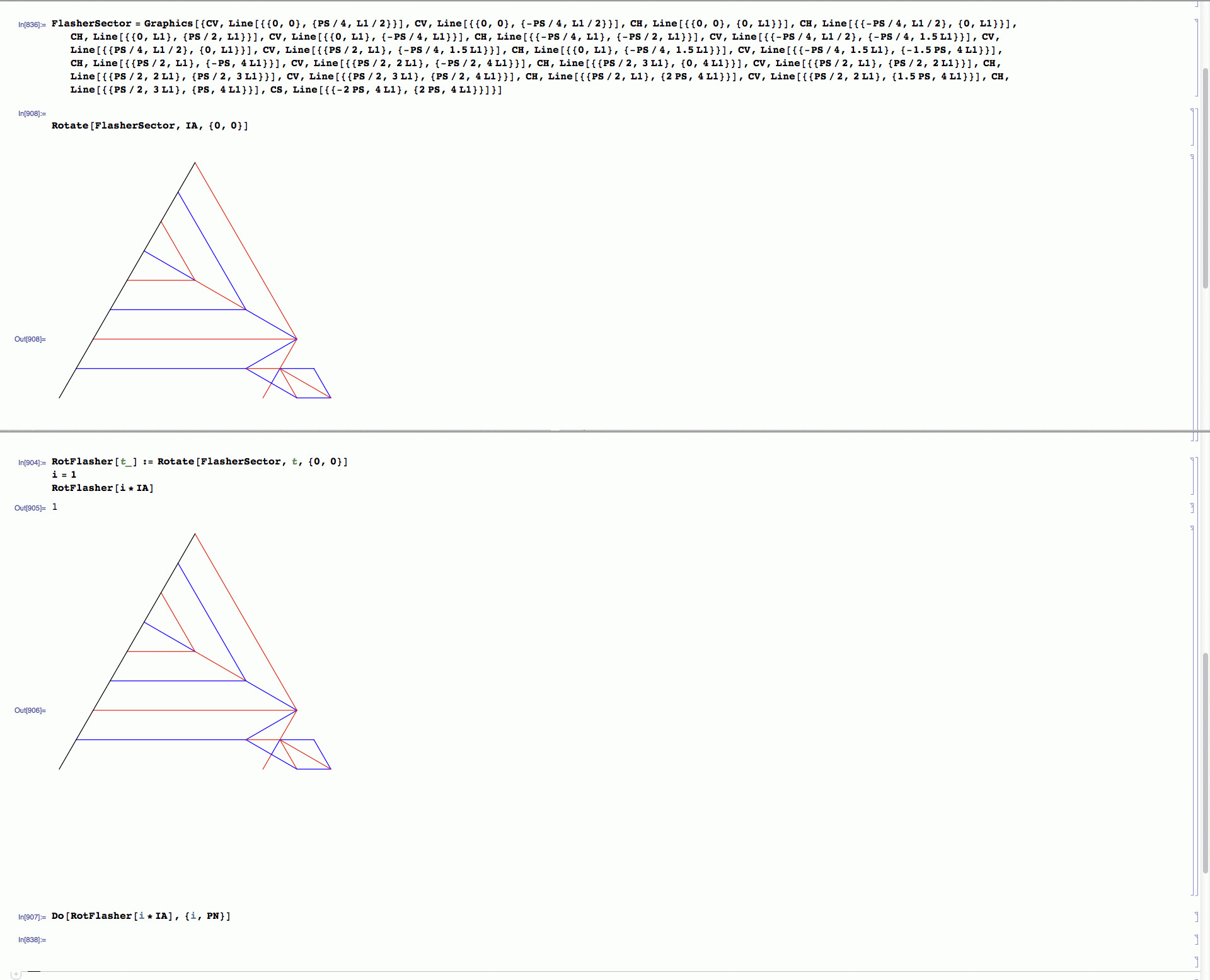
This is what I expect and what I got in Illustrator: