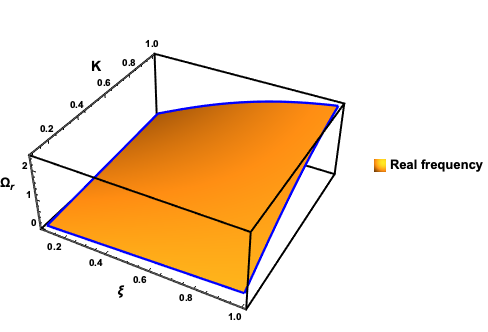Hi Rahul,
Using Epilog for the axis labels is not a good idea. The labels do not follow the axes as the plot is rotated. Use AxesLabel instead.
AxesLabel -> (Style[#, 14, Black, Bold] & /@ {"\[Xi]", "K", "\!\(\*SubscriptBox[\(\[CapitalOmega]\), \(r\)]\)"})
To make the plot legend bold
PlotLegends -> {Style["Real frequency", Bold]}
To change the tick style
TicksStyle -> Directive[Bold, Black]
Result
Plot3D[Re[x], {xi, 0.1, 1}, {k, 0.1, 1},
BoundaryStyle -> Directive[Blue, Thickness[0.007]],
PlotLegends -> {Style["Real frequency", Bold]},
AxesLabel -> (Style[#, Black, 14, Bold] & /@ {"\[Xi]", "K",
"\!\(\*SubscriptBox[\(\[CapitalOmega]\), \(r\)]\)"}),
Mesh -> {{0}},
BoxRatios -> {1, 1, 0.4},
BoxStyle -> Directive[Black, Thickness@0.006],
TicksStyle -> Directive[Bold, Black]]