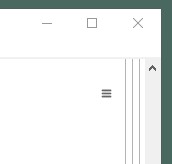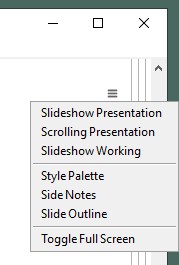Hi, In one of my notebooks a 3-line widget has appeared in the upper right corner. It is apparently for selecting presentation styles and palletes. I'm not sure sure how I enabled it. The notebook now also frequently has a time consuming pop-up concerning "formatting layout". How do I turn it off?
SOLUTION => I copied all the cells out of the notebook into a new one, then deleted the old one.