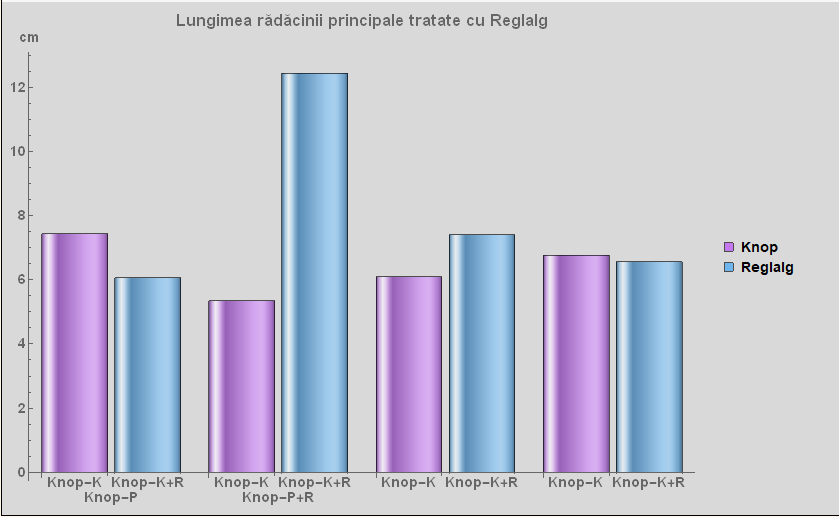I'm doing a statistical exercise and I need to group all the numbers in groups of 2 (4 groups totaling 8 numbers) with all 8 labels following the exact same model so to speak. As you can see below, each of these numbers has to have the label with the same order number. For example: under 7.43 should be Knop, under 6.06 should be Knop+R and so on and so forth. However, as I've done it, the last 2 labels are used for every bar. Am I not doing this right and if so, what's the proper way to do it?
Here's the code:
BarChart[{{7.43, 6.06}, {5.34, 12.43}, {6.1, 7.4}, {6.76, 6.56}},
ChartLabels -> {{"Knop", "Knop+R"} , {"Knop-N",
"Knop-N+R" }, {"Knop-P", "Knop-P+R"}, {"Knop-K", "Knop-K+R"}},
ChartElementFunction -> "GlassRectangle", ChartStyle -> "Pastel",
ImageSize -> 700, ChartLegends -> {"Knop", "Reglalg"},
LabelStyle -> {14, Bold},
PlotLabel -> "Lungimea rădăcinii principale tratate cu Reglalg",
AxesLabel -> {"", "cm"}]
The results: