I have now tried a new problem but colors are not coming properly
data = Table[{Thread[n[s]]}, {s, 20, 100,
1}] /. {a -> 1, Tn -> 0.0005, g -> 10.75,
f -> 5.6*10^-9} // Flatten[#, 3] &
data11 = Table[{Thread[A1[s]]}, {s, 20, 100,
1}] /. {a -> 1, Tn -> 0.0005, g -> 10.75,
f -> 5.6*10^-9} // Flatten[#, 3] &
data = {-3.44558, -3.41357, -3.37737, -3.33768, -3.29502, -3.24983,
-3.20244, -3.15314, -3.10215, -3.04968, -2.99589, -2.94094, -2.88496,
-2.82808, -2.7704, -2.71203, -2.65306, -2.59358, -2.53367, -2.47341,
-2.41287, -2.35212, -2.29122, -2.23024, -2.16923, -2.10824, -2.04733,
-1.98654, -1.92592, -1.86551, -1.80535, -1.74547, -1.68592, -1.62673,
-1.56792, -1.50952, -1.45155, -1.39405, -1.33704, -1.28053, -1.22454,
-1.16909, -1.11419, -1.05987, -1.00612, -0.952961, -0.900404,
-0.848456, -0.797122, -0.746411, -0.696325, -0.64687, -0.598048,
-0.549861, -0.502311, -0.455397, -0.409121, -0.363481, -0.318476,
-0.274104, -0.230361, -0.187246, -0.144754, -0.102882, -0.0616244,
-0.0209778, 0.0190633, 0.0585042, 0.0973505, 0.135608, 0.173283,
0.210381, 0.246909, 0.282874, 0.318282, 0.35314, 0.387454, 0.421233,
0.454483, 0.487211, 0.519424}
data11 = {1.01252*10^-9, 1.13838*10^-9, 1.27117*10^-9, 1.41033*10^-9,
1.55528*10^-9, 1.70539*10^-9, 1.85999*10^-9, 2.01842*10^-9,
2.17996*10^-9, 2.34391*10^-9, 2.50956*10^-9, 2.6762*10^-9,
2.84314*10^-9, 3.00971*10^-9, 3.17523*10^-9, 3.33909*10^-9,
3.50068*10^-9, 3.65943*10^-9, 3.81481*10^-9, 3.96633*10^-9,
4.11354*10^-9, 4.25601*10^-9, 4.39339*10^-9, 4.52533*10^-9,
4.65156*10^-9, 4.77183*10^-9, 4.88592*10^-9, 4.99367*10^-9,
5.09495*10^-9, 5.18966*10^-9, 5.27775*10^-9, 5.35918*10^-9,
5.43394*10^-9, 5.50208*10^-9, 5.56364*10^-9, 5.61871*10^-9,
5.66737*10^-9, 5.70975*10^-9, 5.74598*10^-9, 5.77621*10^-9,
5.8006*10^-9, 5.81934*10^-9, 5.83259*10^-9, 5.84056*10^-9,
5.84344*10^-9, 5.84144*10^-9, 5.83476*10^-9, 5.82362*10^-9,
5.80821*10^-9, 5.78876*10^-9, 5.76547*10^-9, 5.73855*10^-9,
5.70821*10^-9, 5.67464*10^-9, 5.63805*10^-9, 5.59864*10^-9,
5.55659*10^-9, 5.51208*10^-9, 5.4653*10^-9, 5.41643*10^-9,
5.36562*10^-9, 5.31305*10^-9, 5.25886*10^-9, 5.20321*10^-9,
5.14625*10^-9, 5.0881*10^-9, 5.02891*10^-9, 4.96879*10^-9,
4.90787*10^-9, 4.84627*10^-9, 4.78408*10^-9, 4.72141*10^-9,
4.65836*10^-9, 4.59502*10^-9, 4.53147*10^-9, 4.4678*10^-9,
4.40409*10^-9, 4.34039*10^-9, 4.27679*10^-9, 4.21333*10^-9,
4.15009*10^-9}
col = (# - 20)/80 & /@ Table[20 + (j - 1) 80 /99, {j, 1, 100}];
ListLogPlot[Transpose[{data,data11}], PlotStyle -> AbsoluteThickness[3],
PlotRange -> {{-1.5, 1.0}, {10^-12, 10^-8}},
ColorFunction -> Function[{x, y}, Hue[0.7 col[[x]]]],
ColorFunctionScaling -> False
, PlotLegends ->
BarLegend[{Hue[(# - 20)/100] &, {20, 100}},
LegendLabel ->
Style["s", 12, Bold], LegendMarkerSize -> {30, 250}], Frame -> True]
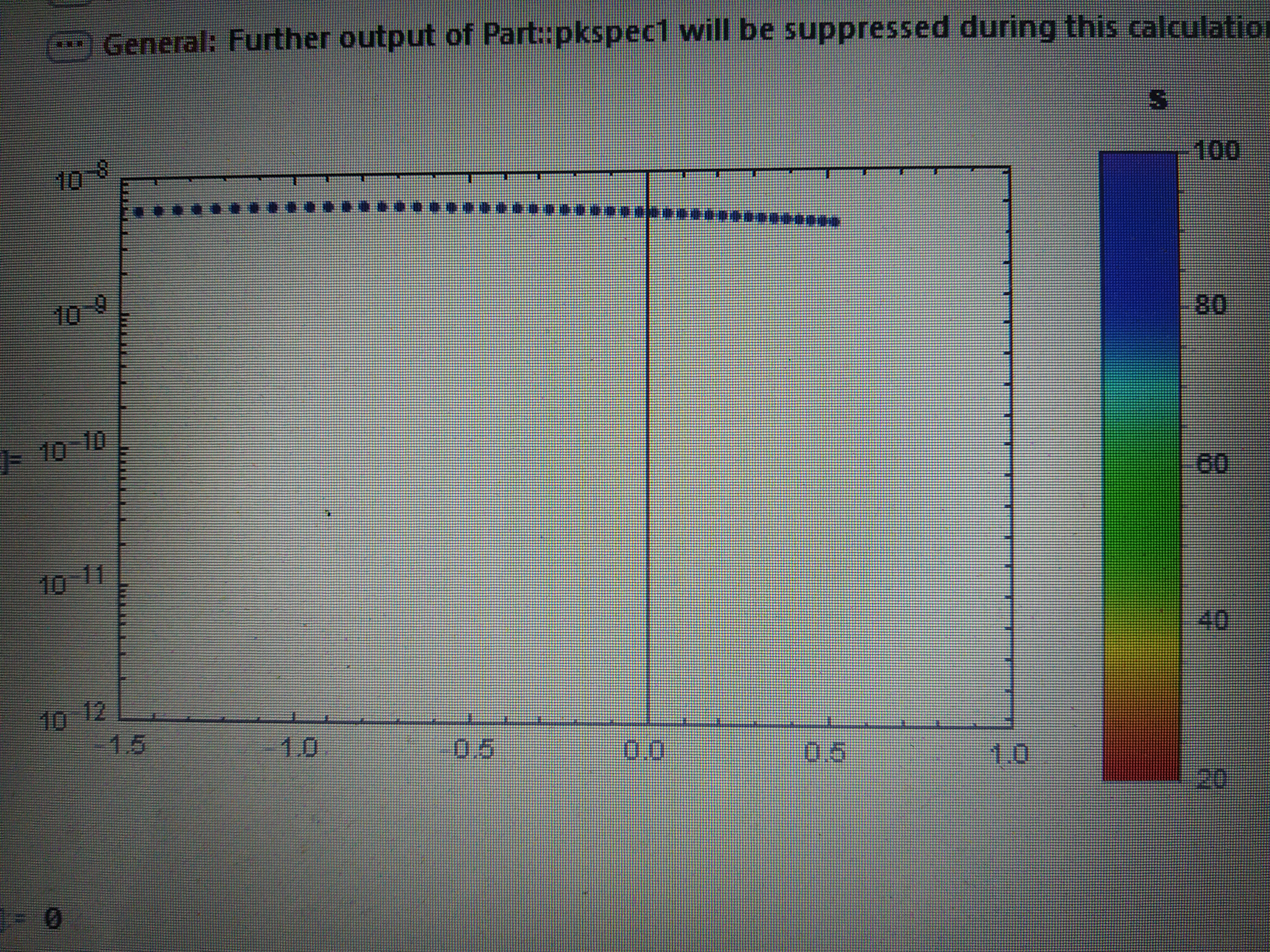
 Attachments:
Attachments: