What makes editing so difficult? What are you trying to accomplish that you were unable to do in the app?
When you tap an insertion point at the beginning, middle, or end of a notebook, you should see a view at the bottom of the screen that looks like this (the important part is circled in red):
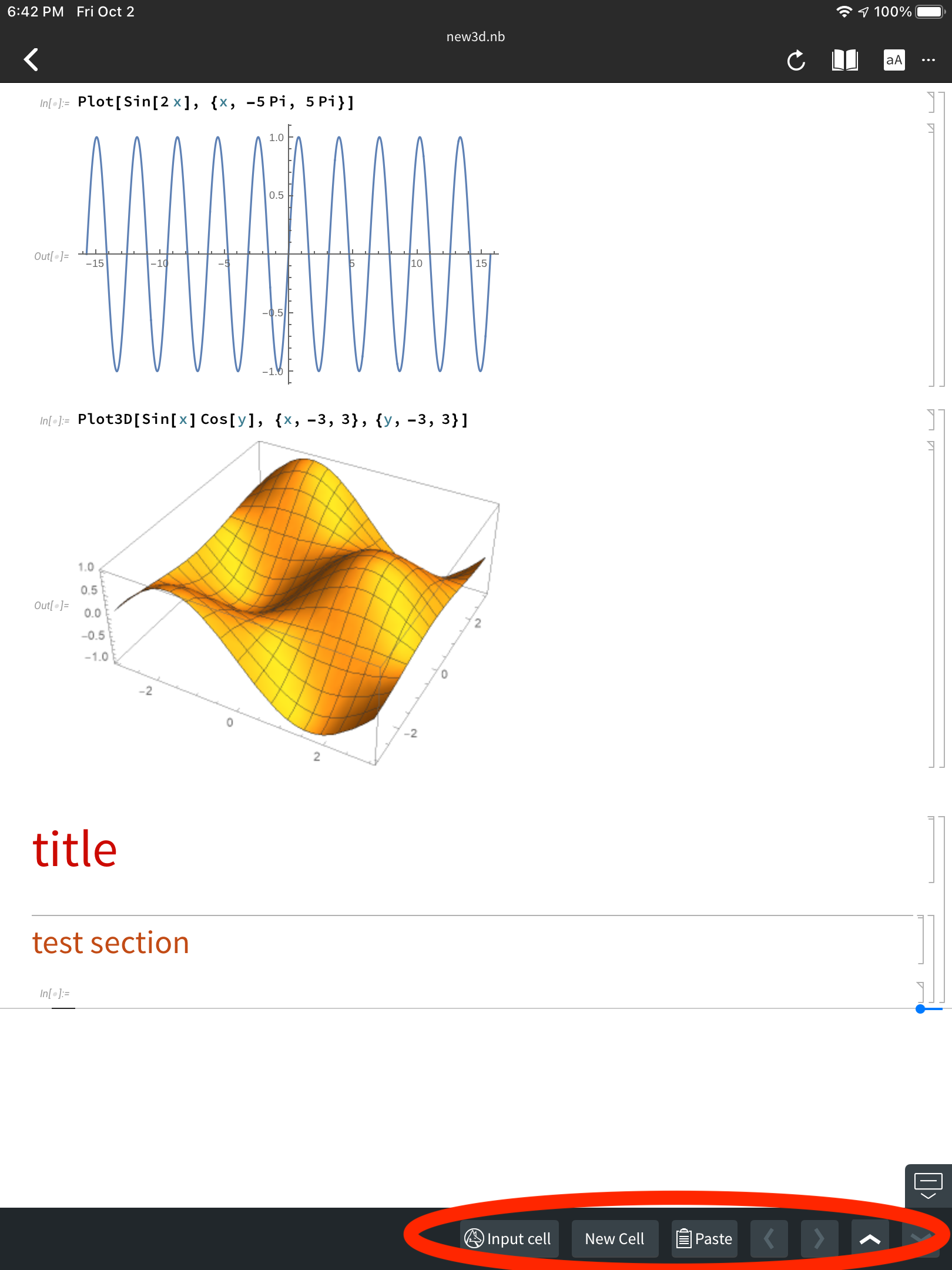
You then tap "Input cell" or "New cell" to insert a new cell at the insertion point. If you do not see those buttons, and you are editing a Wolfram notebook, then I'd like to request that you share the notebook with me so we can investigate why they didn't show up. Thanks!