I recently started again to train blind chess. But the apps on the Play Store for it didn't cut for me.
With Mathematica, I would be able to program very quickly a GUI, and presto!
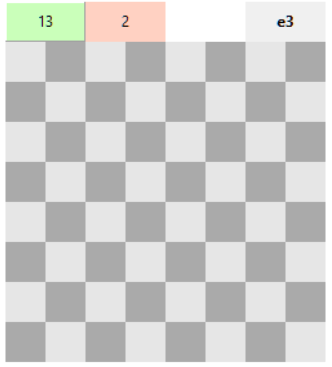
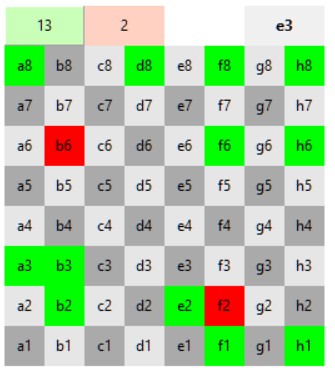
Things for a future post:
- Guess the color of a square
- Guess if a random piece can attack a certain square
- Guess if two random pieces attack each other
CODE
fname = FileNameJoin[{$TemporaryDirectory, "chess-1.m"}];
columns = CharacterRange["a", "h"];
If[FileExistsQ@fname,
stats = Import@fname
,
stats = Association@Flatten@Table[
{i, j} -> <|
"name" -> StringTemplate["`1``2`"][columns[[j]], 9-i],
"r" -> 0, "w" -> 0, "p" -> None,
"color" -> If[Mod[i+j, 2] != 0,
RGBColor[0.67, 0.67, 0.67],
RGBColor[0.90, 0.90, 0.90]]
|>
, {i, 8}, {j, 8}];
stats["count"] = 0;
];
W = 32;
showStats = False;
prevRight = True;
prevGuess = None;
guess = RandomInteger[{1, 8}, 2];
boardButton = Table[With[{i=i, j=j},
Button[
Dynamic@If[showStats, stats[{i, j}, "name"], ""],
(If[{i, j} == guess,
stats[{i, j}, "r"] += 1;
prevRight = True,
stats[{i, j}, "w"] += 1;
prevRight = False
];
stats[{i, j}, "p"] = stats[{i, j}, "r"]/(stats[{i, j}, "r"] + stats[{i, j}, "w"]);
stats[{i, j}, "color"] = Blend[{Red, Green}, stats[{i, j}, "p"]];
stats["count"] += 1;
prevGuess = guess;
guess = RandomInteger[{1, 8}, 2];
showStats = False;
If[Mod[stats["count"], 5] == 0, Export[fname, stats]];
),
Appearance -> "Palette",
ImageSize -> {1,1}W,
Background -> Dynamic@If[showStats, stats[{i, j}, "color"],
If[Mod[i+j, 2] != 0, RGBColor[0.67, 0.67, 0.67], RGBColor[0.90, 0.90, 0.90]]]
]
], {i, 8}, {j, 8}] // Grid[#, Spacings -> {0, 0}] &;
scoreButton = {
Button[Total[stats[#, "r"] & /@ Tuples[Range@8,2]] // Dynamic,
showStats = !showStats,
ImageSize -> {2,1}W, Appearance -> "Palette", Background -> RGBColor[0.79, 1., 0.73]],
Button[Total[stats[#, "w"] & /@ Tuples[Range@8,2]] // Dynamic,
showStats = !showStats,
ImageSize -> {2,1}W, Appearance -> "Palette", Background -> RGBColor[1., 0.82, 0.76]],
Button[Dynamic@If[prevGuess =!= None, stats[prevGuess, "name"], ""],
ImageSize -> {2,1}W, Appearance -> "Palette", Enabled -> False,
Background -> Dynamic@If[prevGuess =!= None, Lighter@If[prevRight, Green, Red], White]],
Button[Dynamic@Style[stats[guess, "name"], Bold, Black],
ImageSize -> {2,1}W, Appearance -> "Palette", Enabled -> False]
};
grid = {scoreButton, {boardButton, SpanFromLeft, SpanFromLeft, SpanFromLeft}} // Grid[#, Spacings -> {0, 0}] &