I've got unexpected behaviour of the frame labels while plotting several plots in a row using the PlotLayout option. Except of two nice labels placed where they should be a third one is generated in the center of the whole image.
Consider the following code:
x = Subdivide[- Pi, Pi, 100];
sin = Sin[x];
cos = Cos[x];
ListLinePlot[{Transpose[{x, sin}], Transpose[{x, cos}]},
PlotLayout -> "Row",
FrameLabel -> {"x", "F[x]"}]
I would like to get something like this: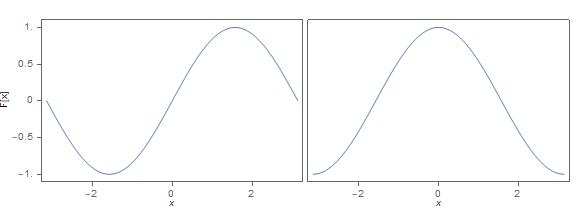
But instead the following picture is generated: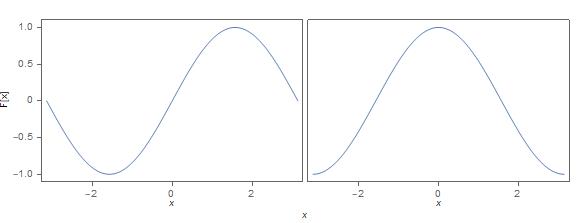
The difference is pretty minimal: an additional frame label occures in the bottom-center of the latter image. So, the question is: how to get rid off this extra label? And is it conventional behaviour or a bug?