Examine the Wolfram Model topology by 3d printing the model
Let's have a look how to 3d print some of interesting Wolfram Models to examine the topology features of the models.
In this article we show you how it's possible to examine the Wolfram Models by 3d printing them using gigabrain.io services
Currently in February 2021 we have in beta test stage a library of 3d videos from Wolfram Models that are created using Wolfram Engine and 3d software. From this list it's possible to select a model to 3d print as physical object.
Library of new 3d videos from Wolfram Models
We have co-created new models with Marko Manninen from Finland who has created the interesting topology features for the following new models that are not found yet in the Wolfram registry.
Video and link to model in 3d 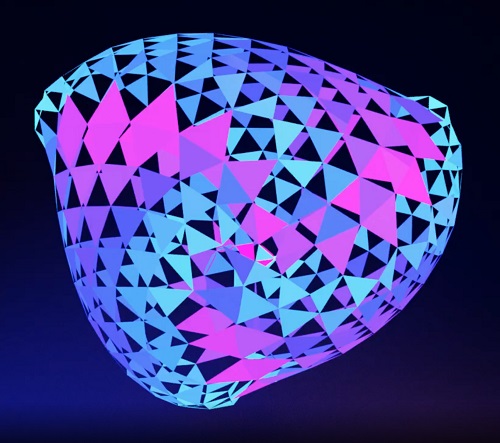
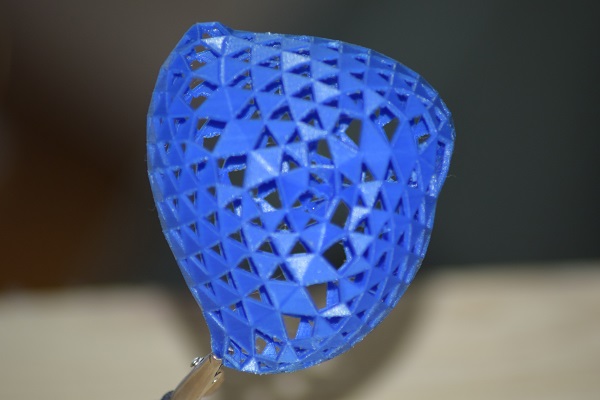
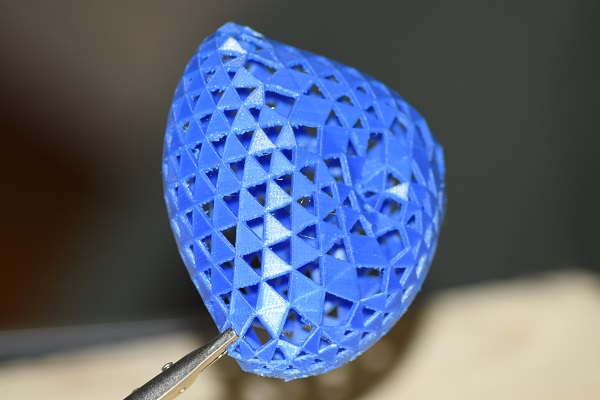

STL file of model in attachment
Model author Marko Manninen
Video and link to model in 3d 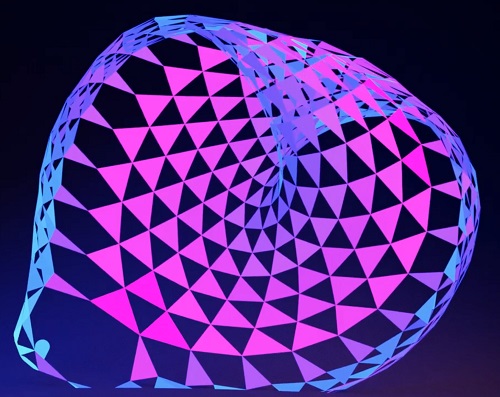


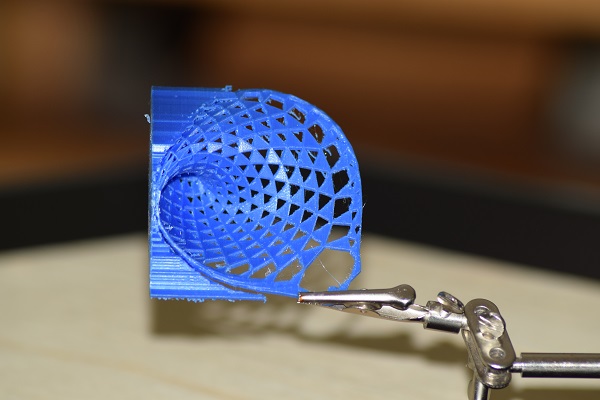
STL file of model in attachment
Model author Marko Manninen
Video and link to model in 3d Model in wolfram registry wm3331 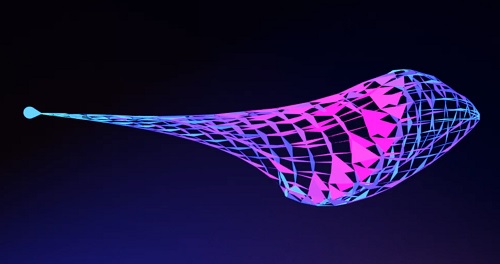


STL file of model in attachment
Model Author Wolfram registry
Video and link to model in 3d Model in Wolfram registry wm8637 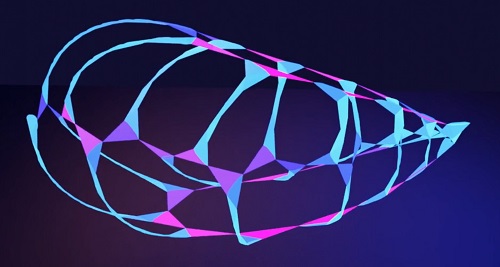

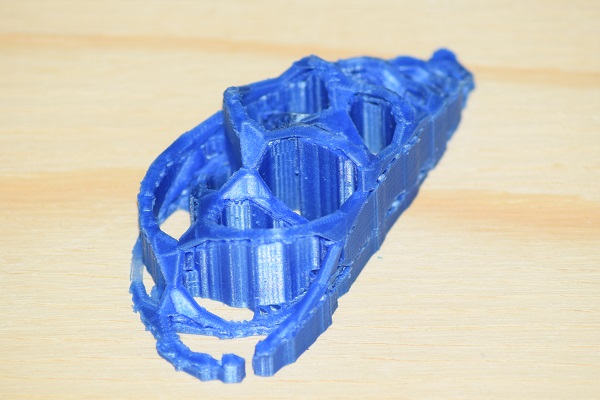
STL file of model in attachment
Model Author Wolfram registry
3d Video generation
It's also possible to create your own models and 3d video from it and here's how!
- You can search any model id from the registry https://www.wolframphysics.org/universes/
- Enter the id to the search box as a number and press Search in http://gigabrain.io/physics/list
- There you can visualize the model as a 3d video, analyse the model's dimensions or 3d print the model by downloading the 3d WRL file.
3d printing the model
Because the model has only meshes that are 1 vertex in thickness it has to be adjusted for a 3d printer to be able to print the meshes with connecting material between the vertex connections. Some meshes might need manual adjustment also if the connection points of the meshes are 1 vertex in thickness.
For 3d printing here are some options for the Ultimaker Cura application (version 4.6.1). We have used Creality CR-10 as a 3d printer for these models.
- Import the WRL model to a 3d file converter like Window's 3d builder and save the file as STL format.
- Import the STL format to Cura
- Update the settings for the walls to be thicker with the settings:
- Wall thickness to value 1.5
- Horizontal expansion to value from 0.4 to 1 depending on your printer
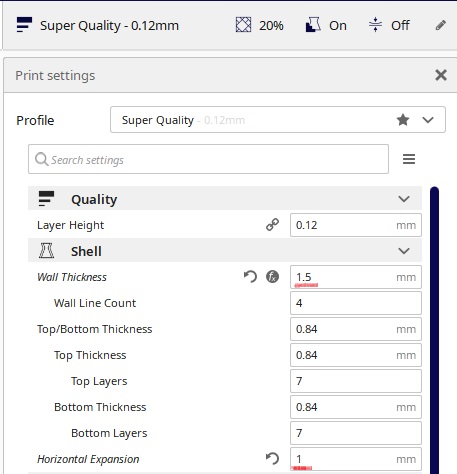
- Apply Support Touching buildplate and place the model so that it's easy to remove the support structure
We hope you share your images of 3d printed models in this post and share what models are interesting ones to 3d print.
 Attachments:
Attachments: