Hi Yuening,
In the Mathematica notebook interface, strings are not enclosed in quotes in output cells. If you want to see the quotes use InputForm
data1 = {"title1", "title 2", "title 3"}
(* {title1, title 2, title 3} *) (* No quotes displayed *)
InputForm@data1
(* {"title1", "title 2", "title 3"} *) (* Quotes are displayed *)
WordCloud@StringRiffle@data1
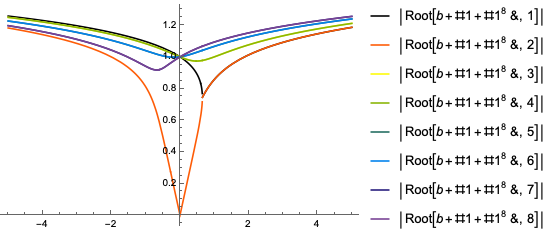
I am not sure what you mean by "does not work". Were you expecting that "title 2" would be treated as a single element rather than "title" and "2"? If you want that, remove the StringRiffle. But with long titles it is probably not what you want because that was the original question you asked.