When using \Micro in a figure frame label, it doesn't display properly when saved as a PDF.
Details:
SetOptions[ListPlot, Joined -> False, PlotMarkers -> Automatic,
Frame -> True, Axes -> False, PlotRange -> All, ImageSize -> Medium,
FrameStyle -> Black,
BaseStyle -> {FontFamily -> "Helvetica", FontSize -> 16}];
SetDirectory[NotebookDirectory[]];
pl1 = ListPlot[{{2, 2}, {4, 2}, {7, 3}, {15, 1}},
FrameLabel -> {"X (\[Micro]m)", "Y (\[Micro]m)"}, PlotStyle -> Blue]
Export["pdfout.pdf", pl1]
Export["pdfout.png", pl1]
The correct output:
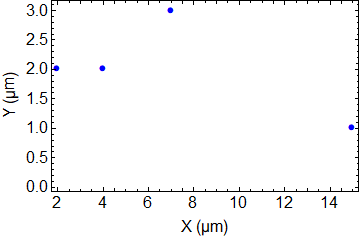
The broken output (pdf screenshot):
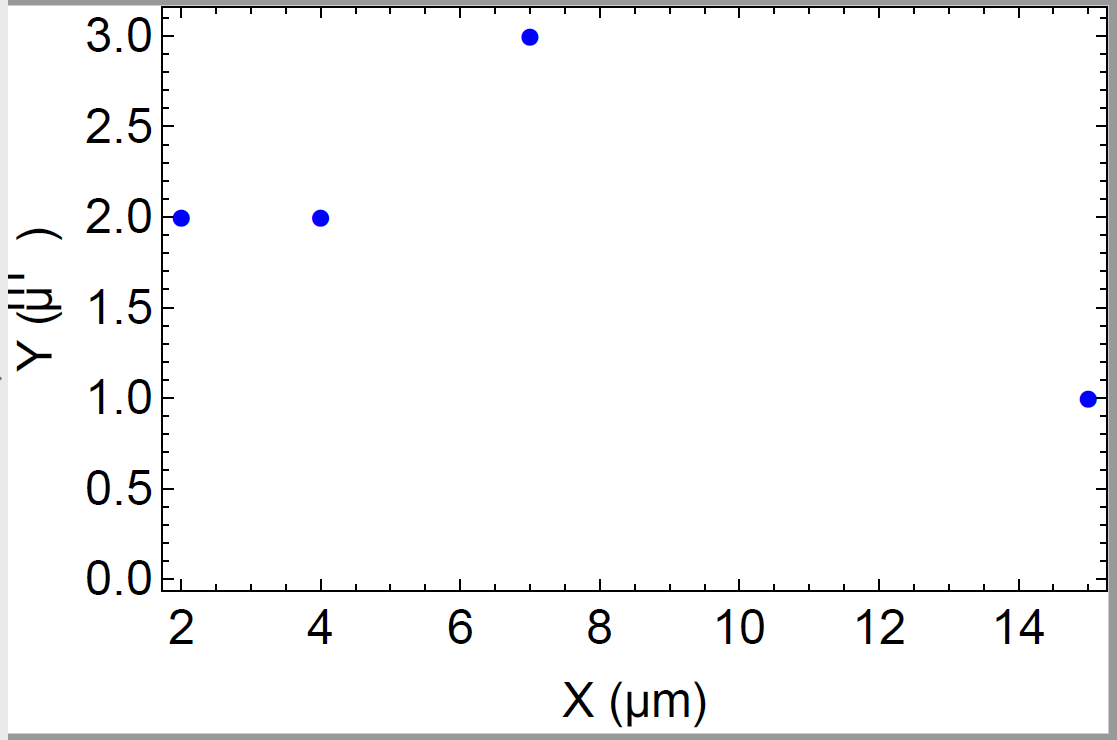
Can you tell me how I might fix this vertical text rendering when exporting as a PDF?
Thanks!