Hi, I'm having problems to export a simple graph. I'm simply clicking save selections as. But I'm getting the same error even choosing different formats.
x = 2^-Abs[n];
ticks = {{-10, -9, -8, -7, -6, -5, -4, -3, -2, -1, 0, 1, 2, 3, 4, 5,
6, 7, 8, 9, 10}, {0.2, 0.4, 0.6, 0.8, 1}};
xg = DiscretePlot[x, {n, -10, 10}, PlotTheme -> "Monochrome",
PlotRange -> Full, Ticks -> ticks]
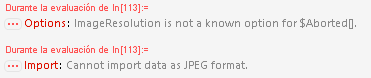
I don't understand what is happening. It's saying import data as JPEG when I'm trying to export that graph. I try with different graphs and it's the same, the only format possible to export was pdf. Maybe it's a problem with my Mathematica. Thank You!!!