A Polygon or a WindingPolygon constructed from the points have holes.
points // Select[First@# <= 0 &] // Polygon
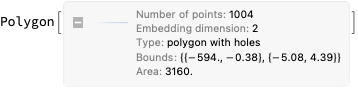
points // Select[First@# <= 0 &] // WindingPolygon
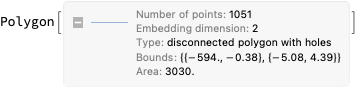
Try generating a BSplineFunction or BezierFunction from the points to smooth them out and eliminate holes. There may be a better way to identify and remove holes, try asking on MSE.