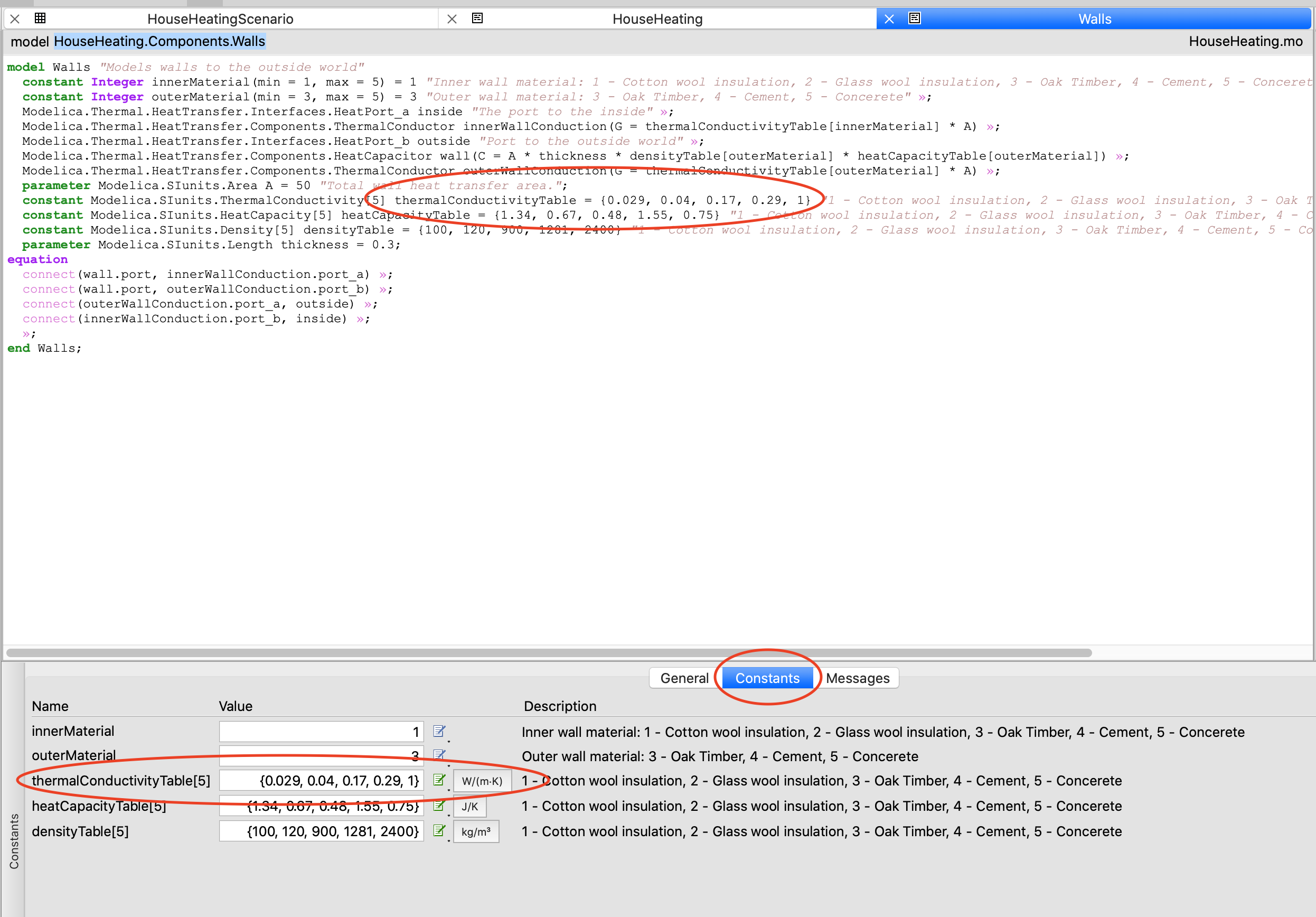The author of HouseHeating.Components.Walls probably didn't intended that users of the component should change the table, so therefore it's done in such a away that it isn't visible in the user interface by default. It's a constant so to see it you can enable the Constants view (View > Constants).
You could also so see it directly if you switch to text view (View > Class Window > Modelica Text View or Ctrl + 3).