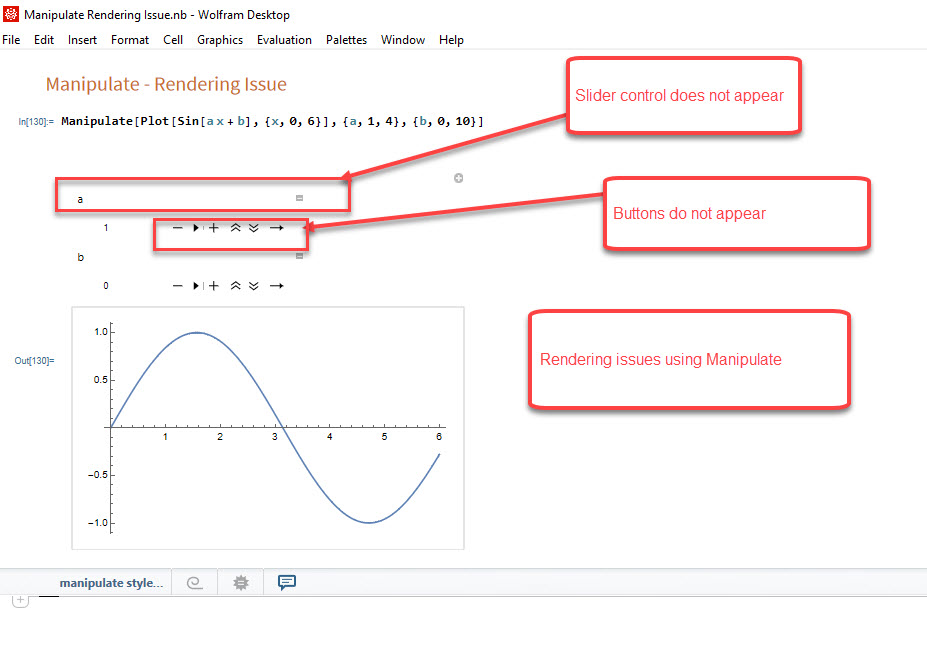I am having rendering issues with the slider bar and buttons etc when using Manipulate command. Exactly the same notebook runs fine on colleagues' Mac machines.
Slider control does not render, buttons do not render, and the appearance of the input generally is obviously not rendering correctly. Please see the screenshot.
Windows 10 (64 bit) OS Mathematica v12.3.0.0
Any help/suggestions very welcome. I could not find anything on this issue whilst searching the Community questions.
Many thanks &Wolfram Notebook