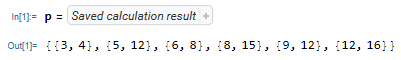Saving the result of a computation done in one notebook, and then reuse the result in a later Mathematica session? Using Iconize could be a way to do it.
In the source notebook do the computation and Iconize the result:
pairs = SolveValues[{x^2 + y^2 == z^2, x < 20, y < 20, Element[{x, y, z}, PositiveIntegers], x < y}, {x, y}]
Iconize[pairs // Normal, "Saved calculation result"]
Save the source notebook and restart Mathematica.
Open the source notebook. Copy the icon by marking it and Ctrl+C
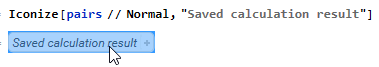
Paste the icon in a new notebook and evaluate. The computational results from the source notebook will now be available in the new Mathematica session.