Here is some earlier code
Needs["GUIKit`"];
assuming that "test" is a direct subdirectory of NotebookDirectory[] and that there are 2 files bertGraph*.jpep and morleyS18*.jpeg in subdirectory test. If you run the following cell and click in the appearing window
GUIRunModal[
Widget["Panel", {
Widget[
"Button", {"text" -> "bert",
BindEvent["action", Script[showB[1]]]}, Name -> "button1"],
Widget[
"Button", {"text" -> "morley",
BindEvent["action", Script[showB[2]]]}, Name -> "button2"],
Widget["ImageLabel", Name -> "Bilderleiste"],
Script[showB[n_Integer] :=
SetPropertyValue[{"Bilderleiste", "data"}, Block[{files, ims},
SetDirectory[NotebookDirectory[] <> "\\test"];
files = If[Mod[n, 2] == 1,
FileNames["bertGraph*.jpeg"],
FileNames["morleyS18*.jpeg"]
];
ims = Import /@ files;
(* Print["Es war Schalter: ", n]; *)
ExportString[GraphicsRow[ims], "JPEG"]
]]]
}, Name -> "myPanel"]]
on "bert" or on "morley", it opens the corresponding jpeg File in the window as shown here
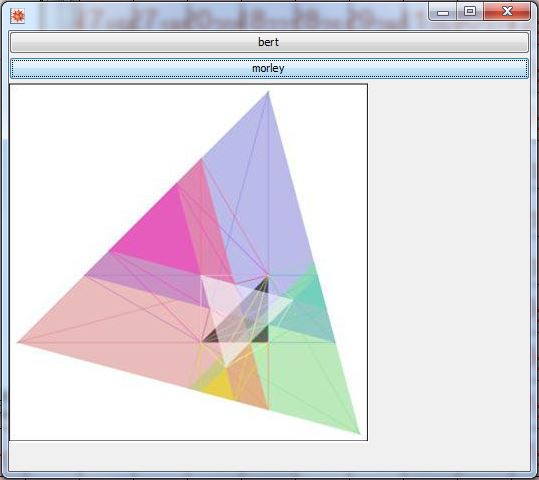
using this you should be able to use FileDialog[] too.