Jon,
You have data for 6 countries, but the legend only shows 5. I think the missing country is Italy. Since the values vary so much, the bars for three of the countries are very small. This may be a better way
BarChart[alist,
ChartLabels -> {{"1999", "2009", "2019"}, None},
LabelStyle -> 16,
PlotTheme -> "Detailed",
ChartStyle -> ColorData[24],
PlotLabel -> Style["Gross Domestic Product of 6 EU Countries", Black],
FrameLabel -> {"Year", "Millions of € / Year"},
ChartLegends -> {"Germany", "Estonia", "France", "Italy", "Malta", "Iceland"},
LabelingFunction -> (Placed[Rotate[AccountingForm[#, DigitBlock -> 3], Pi/2], If[# < 10^6, Above, Top]] &),
ImageSize -> 600]
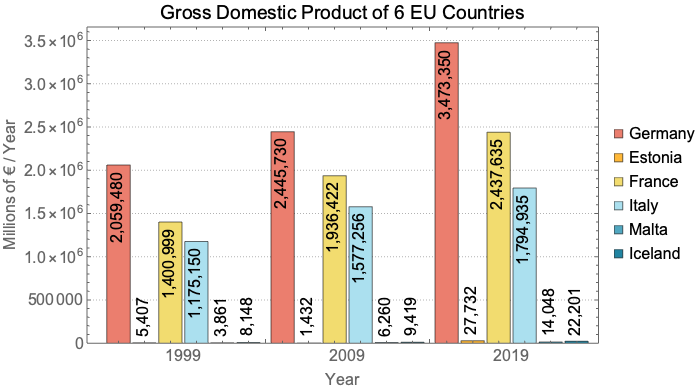
For 3D
countries = {"Germany", "Estonia", "France", "Italy", "Malta", "Iceland"};
countryLabels = Style["\n\n\n" <> #, 11, Black] & /@ countries;
BarChart3D[alist,
ChartLayout -> "Grid",
ChartStyle -> "Pastel",
ChartLabels -> {Style[#, 11, Black] & /@ {"1999", "2009", "2019"}, countryLabels},
LabelingFunction -> Top,
ImageSize -> 600]
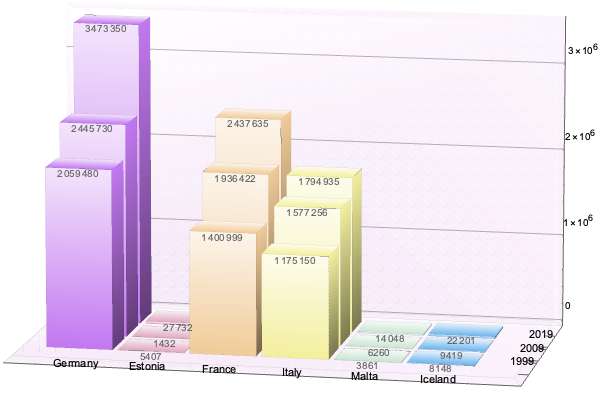
You can add title, labels, ...