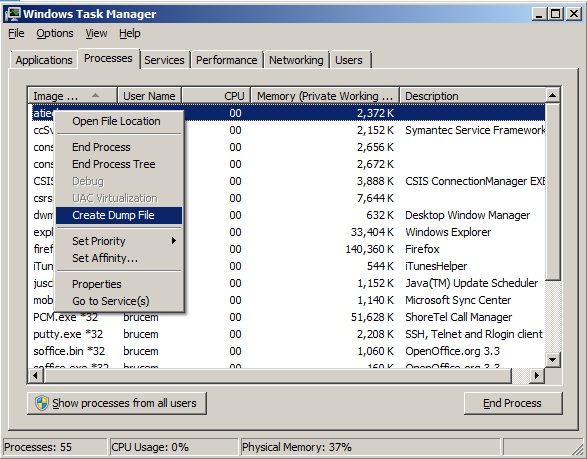Traditional first test: reset initialization files to default contents, in case a damaged one is
getting Mathematica started in an odd state. The simple method is to hold down the
SHIFT key as Mathematica launches. The firmer test is platform-dependent and resets
preferences and the recently opened notebooks list. See
http://support.wolfram.com/kb/3274If that does not correct it, please send information on your Mathematica and your
computer to support@wolfram.com. A notebook with the output from running
SystemInformation[]
in Mathematica would be helpful.
System information such as that given by
System Profiler on Macintosh
- the output from the System Profiler / System Information application.
Click on the Apple menu - About this Mac, click "More Info...",
* in System Profiler click File menu - Save As to save the
information in a file and send me that (Text format preferred).
* in newer Macs, in the System Information application click
the System Report button and save the window of information
(File menu - Save).
or systeminfo on Windows
the output from running systeminfo in a command-prompt window
(via Start - Programs - Accessories, or Start - Run - cmd.exe)
Commands for selecting and copying text in the command-prompt
window are in the menu that appears when you click the little
ikon in the upper-left corner of the window.
A crash log from the operating system is good. On Windows, a dump of Mathematica between
issuance of the abort message and when Mathematica is exited can be obtained by
When Mathematica or the Mathematica Kernel crashes, is there an error
window with details? That would be helpful. If there is an error window
and the Mathematica is not completely closed while the window
is open, please try to obtain a dump of the program - in the Task
Manager, Processes tab, right-click on the dying process and in the
menu select Create Dump File. A screen shot showing the Task Manager
window is attached.