I have the three attached images. (Actually three pdf pages exported to png files, image for each page).
I want to create out of these three the following png image:
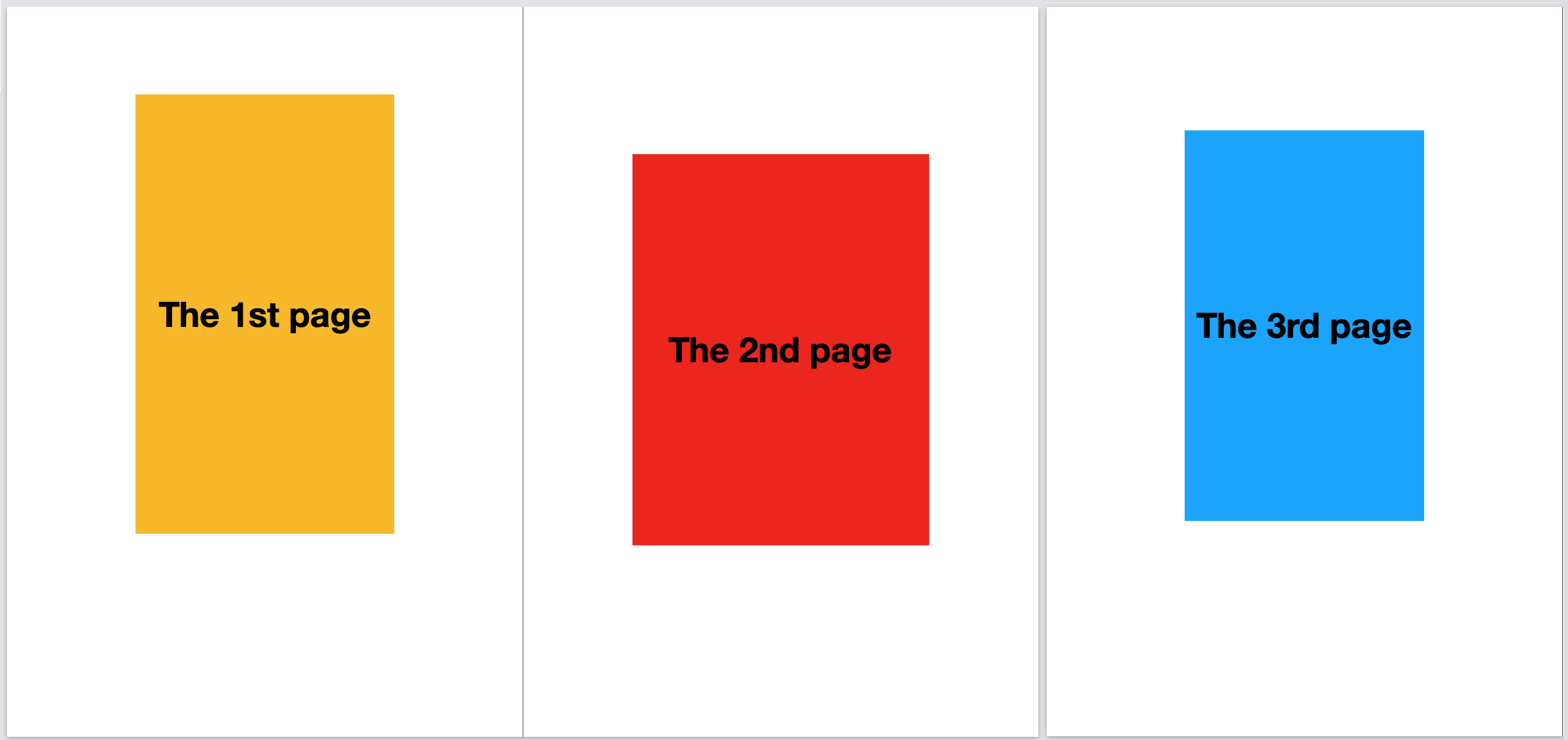
So first import the files:
im1 = Import["/Users/username/Downloads/threepages-1.png"]
im2 = Import["/Users/username/Downloads/threepages-2.png"]
im3 = Import["/Users/username/Downloads/threepages-3.png"]
Now I tried
Export[
"/Users/username/Downloads/output.png",
Row[{im1, im2, im3}]
]
But the output image is very small in size. Why is that?
Furthermore, How can I add some 10 pixels of Gray color between each image?
 Attachments:
Attachments: