I want to make a table with text strings inserted into its cells, and to send this table to a printer to print it on a real paper.
I want the output table size to be, say, 5 cm in width and 10 cm in height, like in the following, where the table is printed on an A4 paper:
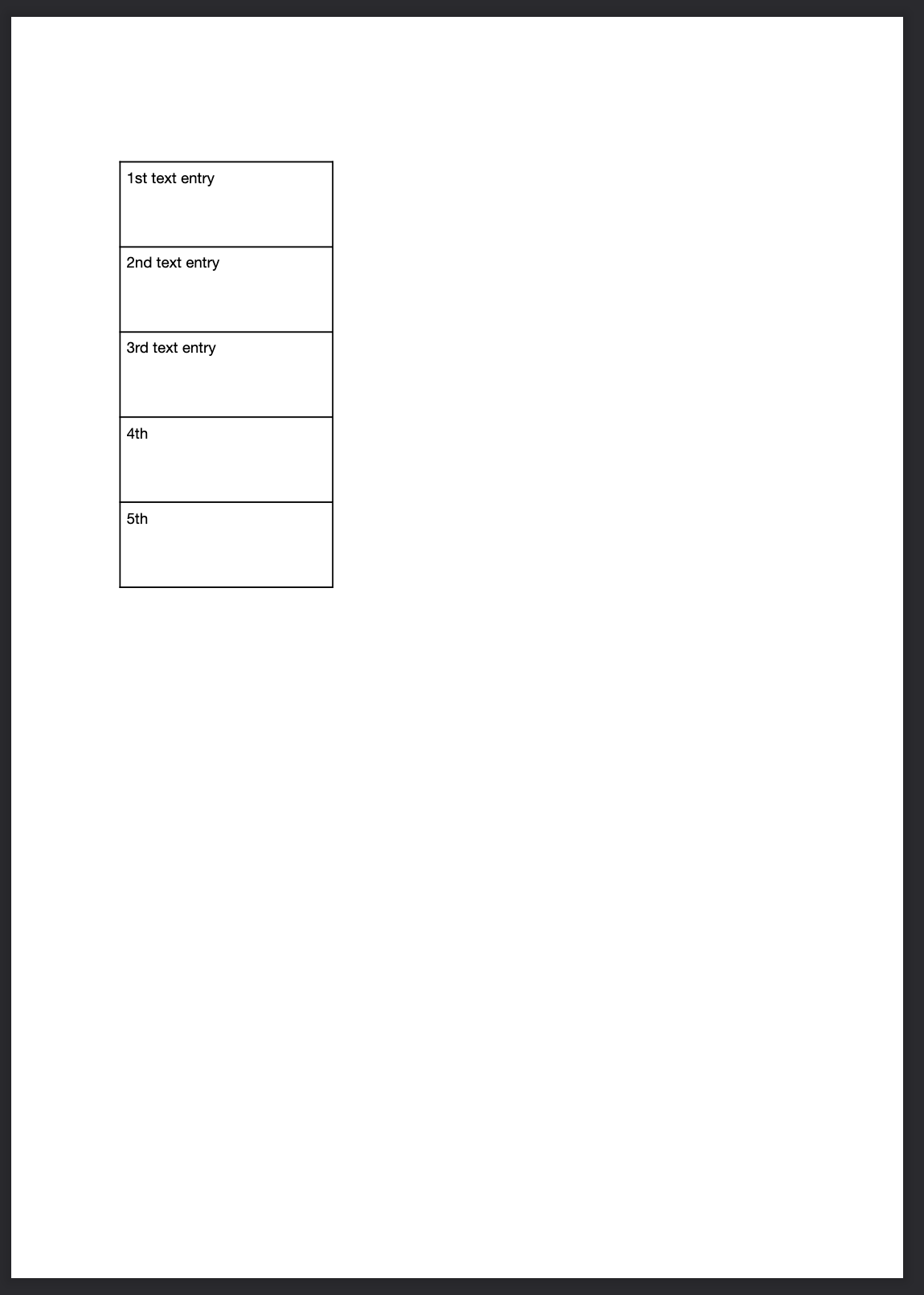
I think that a good solution would be to export a pdf file composed of 1 page with the dimensions of the table.
How can this be done?
The following creates a table, but I need some help with specifying its size.
Grid[{
{"1st text entry"},
{"2nd text entry"},
{"3rd text entry"},
{"4th"},
{"5th"}
}
, Frame -> All
]