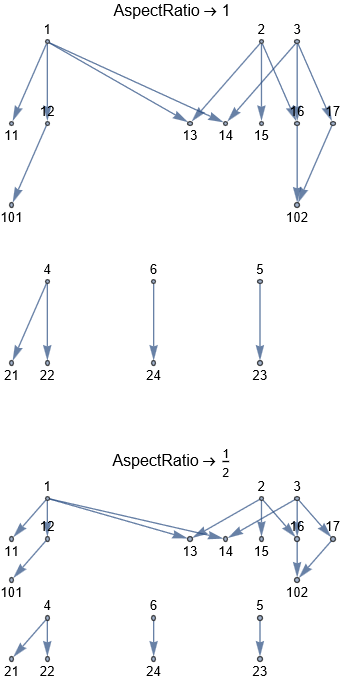In a multi-component graph, the Graph entity will usually display the components in Rows. The Spacings between each row appears to be governed by AspectRatio as shown below.
Question: Is there an attribute (property) that a user can set to over-ride the default row spacing?
If not: it is of course possible to capture the vertex coordinates and shift the lower row upwards. But I would like to check if there is a simpler solution.
edges = Join[
(1 -> # & /@ {11, 12, 13, 14}), (2 -> # & /@ {13, 15,
16}), (3 -> # & /@ {14, 16, 17}),
(12 -> # & /@ {101}),
(# -> 102 & /@ {16, 17}),
(4 -> # & /@ {21, 22}), (5 -> # & /@ {23}), (6 -> # & /@ {24})
];
Print[
Column[(
Graph[
edges,
VertexLabels -> All,
PlotLabel ->
Style[Row[{"AspectRatio \[Rule] ", #}], {Black, 12}],
AspectRatio -> #,
GraphLayout -> "LayeredDigraphEmbedding",
ImageSize -> {1024*2/8, Automatic}
] & /@ {1, 1/2}
), Spacings -> 4]
];