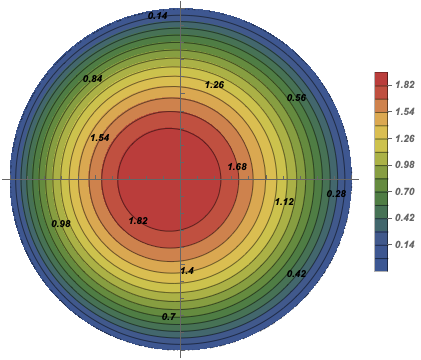Hi Krishan,
One way to remove the tick labels is to set their opacity to 0. Remove the first ContourLabels -> Automatic so the second one ContourLabels -> True is used.
plot = ContourPlot[
T /. {r -> Norm[{x, y}], \[Zeta] -> ArcTan[y, x]}, {x, -1,
1}, {y, -1, 1}, ColorFunction -> "DarkRainbow",
RegionFunction -> (Norm[{#, #2}] <= 1 &),
Frame -> False,
Axes -> True,
TicksStyle -> Directive[FontOpacity -> 0],
Contours -> 30,
ContourShading -> Automatic,
ContourLabels -> True,
PlotLegends -> Automatic]
The labels for 0 are repeated. To remove all of them
plot /. Text[0, _] :> Text[""]