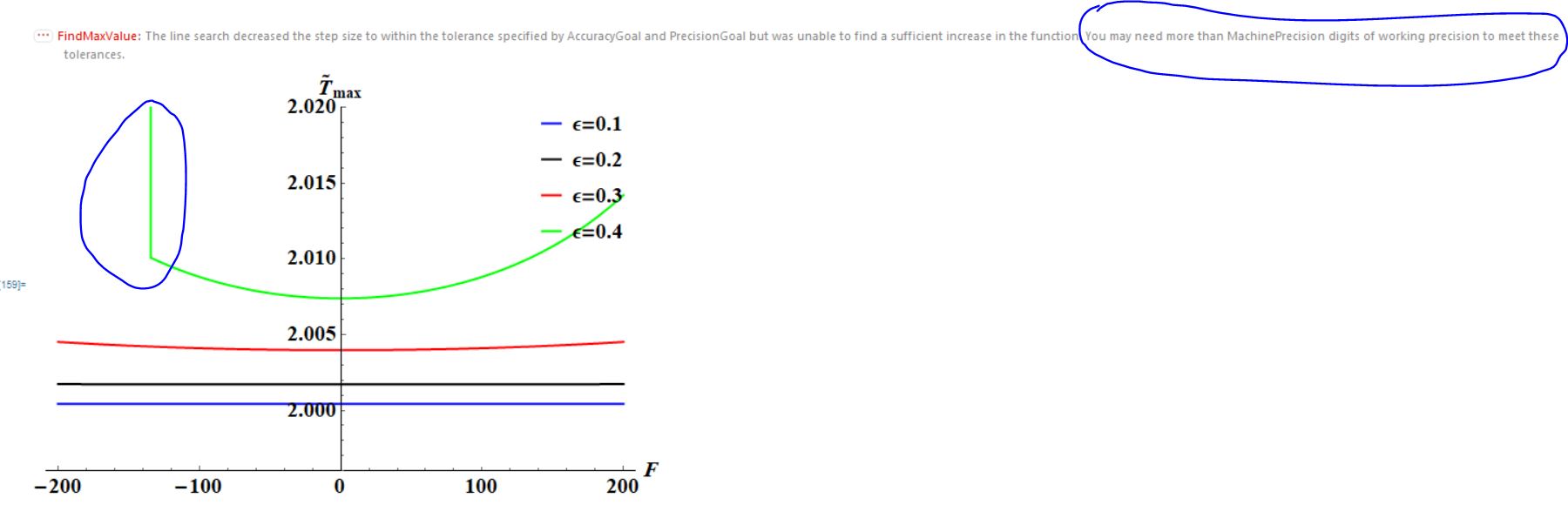Hi, i am trying to plot a function but it is showing me warning. Here is my code
ClearAll["Global`*"];
\[Lambda] = 1;
\[Beta] = ArcSin[\[Lambda]/Sqrt[1 + \[Lambda]^2] ];
T[F_, \[Epsilon]_] :=
8 (1 + \[Epsilon]^2/
12) (1 /4 (1 - r^2) + \[Epsilon] 1 /
8 (r^3 -
r) Sin[\[Zeta]] + \[Epsilon]^2 (1 /
24 Cos[2 \[Zeta]] (r^4 - r^2) + (r^2/16 - r^4/32 - 1/
32)) + \[Epsilon]^3 1 /
32 Sin[\[Zeta]] (r^5 - r^3) + \[Epsilon]^3 1/
72 F \[Lambda] Cos[\[Beta]] Sin[
2 \[Zeta]] (r^2 - r^4) + \[Epsilon]^3 1/
64 Sin[3 \[Zeta]] (r^3 - r^5));
Plot[
{FindMaxValue[T[F, 0.1], {r, \[Zeta]}],
FindMaxValue[T[F, 0.2], {r, \[Zeta]}],
FindMaxValue[T[F, 0.3], {r, \[Zeta]}],
FindMaxValue[T[F, 0.4], {r, \[Zeta]}]}, {F, -200, 200},
PlotRange -> {Automatic, {1.996, 2.020}},
AxesOrigin -> {Automatic, Automatic},
AxesStyle -> {Black, Black},
AxesLabel -> {F, Subscript[
\!\(\*OverscriptBox[\(T\), \(~\)]\), max]},
LabelStyle -> {FontFamily -> "Times New Roman", 20, Bold},
PlotLegends ->
Placed[{TraditionalForm["\[Epsilon]=0.1"],
TraditionalForm["\[Epsilon]=0.2"],
TraditionalForm["\[Epsilon]=0.3"],
TraditionalForm["\[Epsilon]=0.4"]}, {Right, Top}],
PlotStyle -> {{Blue, Thick}, {Black, Thick}, {Red, Thick}, {Green,
Thick}},
ImageSize -> Large
]
The function behaving absurd as i am geting the warning as shown in attched file. How to add more precision to the function?